|
|
Chris De Herrera's Windows CE Website |
|---|---|
About |
|
| By Chris De Herrera Copyright 1998-2007 All Rights Reserved A member of the Talksites Family of Websites Windows and
Windows CE are trademarks of
Microsoft All Trademarks are owned |
USB Advanced Network Functionality
By Chris De Herrera, Copyright 2007-2008
Version 1.02 Revised 9/7/2008
[an error occurred while processing this directive]
Sections:
Troubleshooting/Tips
With the release of Windows Mobile 5.0, Microsoft changed the protocol used to sync via USB from PPP to RNDIS. This has caused some problems with VPNs and other networking software installed on the PC you sync with. So with AKU 2.3, Microsoft added back the ability to revert back to PPP. You can use this option to change the USB functionality for ActiveSync 4.x as well as Windows Mobile Device Center (WMDC) to improve network compatibility. The USB Advanced Network functionality is available in Windows Mobile 6 and 6.1.
Revert Back to PPP
On your Windows Mobile Pocket PC, click on Start - Settings - Connections and you will see the following screen:

Then select the USB to PC and you will see:
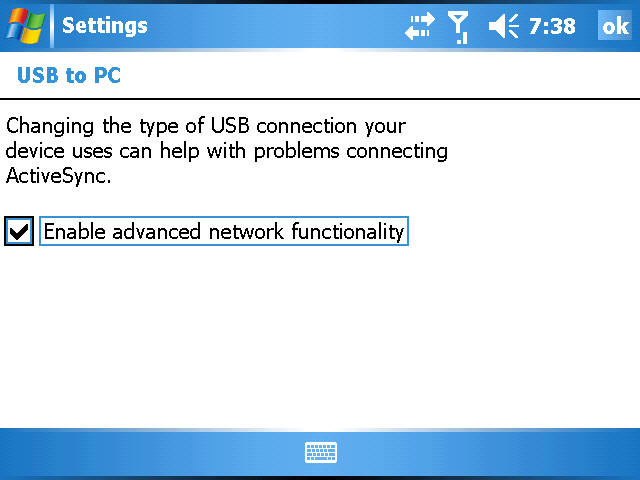
Uncheck the Enable advanced network functionality to disable RNDIS and enable PPP.
For the Windows Mobile Smartphone, click on Start - Settings - Connections and select the USB Device Type, Then select ActiveSync Serial for PPP or ActiveSync RNDIS. You will see two other options for Model and USB Mass Storage. Modem is to use your Windows Mobile Device as a modem for your PC. USB Mass Storage is to use your Windows Mobile Device as a storage drive from your PC.
If your problem is not resolved here, try Bev Howard's Solving ActiveSync Issues, the Microsoft ActiveSync Troubleshooter or Microsoft's Knowledge Base search on ActiveSync or Microsoft's Knowledge Base search on Mobile Information Server.
[an error occurred while processing this directive]


