|
|
Chris De Herrera's Windows CE Website |
|---|---|
About |
|
| By Chris De Herrera Copyright 1998-2007 All Rights Reserved A member of the Talksites Family of Websites Windows and
Windows CE are trademarks of
Microsoft All Trademarks are owned |
By Chuck Davis, Copyright 1999
Version 1.01 Revised Tuesday, June 29, 1999
[an error occurred while processing this directive]
IntroductionToday, in a ridiculously oversized shipping box, I received a 340Mb MicroDrive from IBM. After sifting through what seemed to be endless packaging material, and boxes within boxes, I finally found what IBM describes as the "worldís smallest and lightest hard drive ever produced".
Iíve had a nonfunctional engineering mock-up of the drive for some time, so I knew what to expect in terms of size, but words cannot convey what itís like to behold a functional unit.
Sure, weíre all aware of the advances in silicon, so when Intel releases a new chip, we might get excited about the speed, but I do we really appreciate the engineering that goes into such innovation? Because itís mechanical, like a masterfully built Swiss timepiece; IBMís tiny MicroDrive forces you to appreciate the in your face technology behind itís design.
But technology aside, there are practical considerations, like speed, durability, power consumption, and temperature. How fast is it, especially when compared to a CF memory card? Is it noisy?
Because it is a hard drive, I found myself treating it like itís oversized siblings, delicately handling it like a Faberge egg, until I inadvertently knocked it of my desk where it fell 2 Ĺ feet to the carpeted floor, apparently no worse for the wear.
Though IBM states that the drive is officially "shipping" today, they are in fact only going to key accounts and integrators. Expect general availability in retail within the next 30-45 days.
The unit supplied to me by IBM is an "engineering unit", so there are some differences between this unit and what you will be able to buy in the retail channel. Most notably, the retail drive uses a different revision of the firmware, so it is supposed to be even faster than the drive I have. Aside from that, the changes are cosmetic, with the retail drive having a ridge at the top so you can easily remove it from the CF+ slot, and the retail drive will have a label identifying the capacity of the drive.
After just a few hours with the MicroDrive, it becomes clear that it not only represents great technology, but that it is truly a platform enabler. I can only speculate as to how the capacities of these tiny drives will increase in the future, but what I can tell you is that now that they are here; things will never be the same. The promise of anywhere, anytime, computing is now truly viable, and large scale, micro-sized storage allows us to fully exploit it.
Couple the frenetic pace of developments in this space in just the last few months, color screens, multimedia capability, micro sized storage, both mechanical and solid state; and the recent announcements concerning wireless capability and all I can say is hang on for the ride!
Physical Description
The drive looked as though it had just come out of the micro miniaturization oven, with no labeling, save a barcode sticker to offset itís shiny aluminum casing. The drive feels solid, with four screws on top, and three on the bottom joining the two halves of the drive together. The measurements and weight matched IBMís published specifications.
One cool thing is on the back of the drive, the back assembly is solid aluminum, bolted down with tiny screws and is covered with what seems to be a very durable plasticine. Well, there is an arc shaped slot cut out that allows you to see a portion of the drive platter and the drive head arm. When the unit is in a Casio E-10X, with the CF+ hinge off, you can see the arm moving and drive spin during reads and writes! Hopefully, that will also be in the retail version.
Noise
I had to strain to hear it. The drive is nearly silent.
Susceptibility to Vibration
Because the drive is mechanical, I was curious if mild to moderate vibration would cause a perceptible decline in performance while playing continuous loop audio from the drive. While not scientific, I rattled the Casio pretty well, and the drive never skipped a beat.
Capacity
In the both the E-100 and the E-105, the drive was recognized by Windows CE 2.11, StarTap reported the drive as having a total capacity of 357,941,248 bytes, completely clean, the drive yielded 341Mb of usable space for storage. I guess lBM likes round numbers when they publish capacity, but you do get an extra meg.
Benchmarking
Since there is no effective way to benchmark storage devices on CE, I used my IBM ThinkPad and Norton SysInfo to compare throughput in terms of Mb/Sec for a Lexar 64Mb 4X CF card with adapter card against the IBM MicroDrive with adapter card. Also, I included the benchmarks for my laptop drive, itís a 14.1GB drive with an average seek time rated at 12ms for comparison to what a "normal" drive yields.
Note: Iím not sure if the retail version of the MicroDrive will ship with a CF Type II adapter, but I quickly learned that all of my adapter cards were CF only and would not accommodate CF Type II. Faced with having to transfer large files using ActiveSync at 115K, I quickly located my Dremel tool and made one of my CF adapters into a "convertible" to accommodate the MicroDrive. So those of you that have adapters and intend to get a MicroDrive or any other storage medium that is in the CF Type II form factor, you might want to ensure your adapter or reader has the physical clearance for a CF Type II card.
Norton Sysinfo Performance Comparison
| Device | Cached Reads | Cached Writes | Physical Benchmark for drive throughput Physical Reads | Performing a backup to card on a Casio E-10X |
| ThinkPad 770 14.1GB Hard Drive | 54.4 | 46.4 | 10.4 | Not Applicable |
| Lexar 64Mb 4X CF Memory Card | 47.9 | 42.7 | Not Applicable | 5 minutes 53 seconds |
| IBM MicroDrive 340 | 46.7 | 37.3 | 0.9 | 7 minutes 01 seconds |
| Notes: | Logical Benchmark for drive throughput in Mb/Sec (higher numbers mean better performance) |
Mb/Sec Scale: |
Elapsed Time for Data written to storage for 10.9 Mb backup | |
Heat Buildup and Dissipation
Given that the operating temp of the E-10X is 0C to 40C ( 32F Ė 104F) and we know the E-10Xís run a little warm anyway, heat was a concern of mine. Here are the measurements after 1 hour continuous use playing looping audio:
| Device in CF Slot | A/C powered E-10x | Battery Powered E-10x |
| No Card | 35.5C / 94.7F | 35.9C / 96.7F |
| Lexar 64Mb | 34.8C / 95.9F | 37.1C / 98.8F |
| IBM MicroDrive 340 | 37.5C / 99.6F | 45.2C / 113.5F* |
*The IBM MicroDrive chassis is constructed of aluminum, where the Lexar CF casing is PVC.Since CF cards in practically every Palm-Sized PC are right next to the CPU, you can expect your CF card to get a little warm to say the least. I suspect that the actual temperature inside the your CE device is quite a bit higher that what I measured; which was done using a thermocouple attached to the top edge of the CF card, but I could not confirm this as I was unwilling to fill the CF slot with thermo-gel and a take a measurement with a lead.
I think you can figure out why.
What was interesting was that I decided to measure the external temperature of the Casio casing from four points, I found that while the MicroDrive was noticeably hot, the casing temperature was lower when compared to the Lexar media, or when no media was in the CF slot.
In short, and consistent with thermodynamics, the MicroDrive acted as a heat sink when in the CF slot. The rated ambient operational temperature of the MicroDrive is 55C / 131F.
Battery Life
Hereís how long the batteries lasted before getting a low power warning, then finally shutting the unit down, or completely draining the battery.Originally, I conducted this test playing looping audio, but the Casio Mobile Audio Player would occasionally time out yielding inaccurate results. So I created two tests. The first test continuously plays a .CMF movie clip using the Casio Mobile Video Player. Itís a high load test because the screen remains active, while playing both video and audio. It also serves as a good indication of what you could expect in terms of "real world" results if you intend to view a large video file, or a series of video files over a period of time.
The second test, thanks to input from Dr. Will Hou, is a combination of reading from and writing to the media. Using NSBasic I wrote a program that reads, then writes a series of files to the storage media while measuring the time to do so. This second test takes into consideration the power demands of write operations in addition to read operations measured in the previous test.
Additionally, the varying file sizes allows for the measurement of differences between activities that utilize the 128K onboard cache of the MicroDrive, and those that exceed it.
The following controls were enforced: Only the E-105 was used for these tests. The battery was fully charged prior to the start of the tests. The screen brightness was set to the lowest level for battery powered operation. The audio was set to the lowest volume short of muting the speaker. The operating temperature of both the battery and the E-105 was 22.5C / 72.6F at the start of the test.
Continuous Playback of a 1.2Mb .CMF Movie File with Audio (Read Only)| Device in CompactFlash Slot | Elapsed Time Until First Low Power Warning | Time Before Automatic Power Down | Total Time |
| No Card | 1 hour 51 minutes | 42 minutes | 2 hours 33 minutes |
| Lexar 64 MB | 1 hour 40 minutes | 38 minutes | 2 hours 29 minutes |
| IBM MicroDrive 340 | 43 minutes | 37 minutes* | 1 hour 20 minutes |
* The MicroDrive has a power threshold that is higher than the Automatic Power Down threshold within the Casio E-10X. Before the Casio automatically turns off due to insufficient battery power, the MicroDrive shuts itself off. Any resources contained on the media instantly become unavailable. Continuous Read/Write Operations**
**Results are being tabulated and will be published in version 1.02 of the testing.
| Device in CompactFlash Slot | Elapsed Time Until First Low Power Warning | Time Before Automatic Power Down | Total Time |
| No Card | |||
| Lexar 64 MB | |||
| IBM MicroDrive 340 |
Visual Comparison
Top View - Lexar CF, MicroDrive
Connector Side View - MicroDrive, Lexar CF
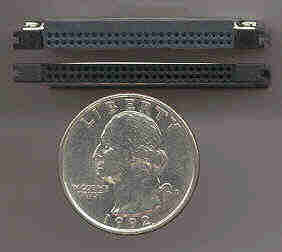
Conclusion
I would like to than the following people their help in the publication of these results:- Bernard Torbik
- Chris De
Future revisions of this document will incorporate additional tests.
This document is not to be reproduced without the express consent of the
author.
Y
ou can the author via email at: Chuck Davis[an error occurred while processing this directive]


