|
|
Chris De Herrera's Windows CE Website |
|---|---|
About |
|
| By Chris De Herrera Copyright 1998-2007 All Rights Reserved A member of the Talksites Family of Websites Windows and
Windows CE are trademarks of
Microsoft All Trademarks are owned |
Philips Nino 500 Review
By Chris De Herrera,
Copyright 1999
Version 1.02 Revised 5/10/99
[an error occurred while processing this directive]
The Color Nino 500 - Twin of the Nino 300Philips has succeeded in taking the stylish Nino series of Palm-size PCs to new heights with the color Nino 500. The first thing you notice is a bright 4" diagonal DSTN 256 color LCD display smack where the gray display was! The contrast for the display is now controlled in software so you don't accidentally change the contrast like you could on the Nino 300. Also, the Nino 500 does not have the "ekg effect" when drawing straight lines in Jot or NoteTaker.
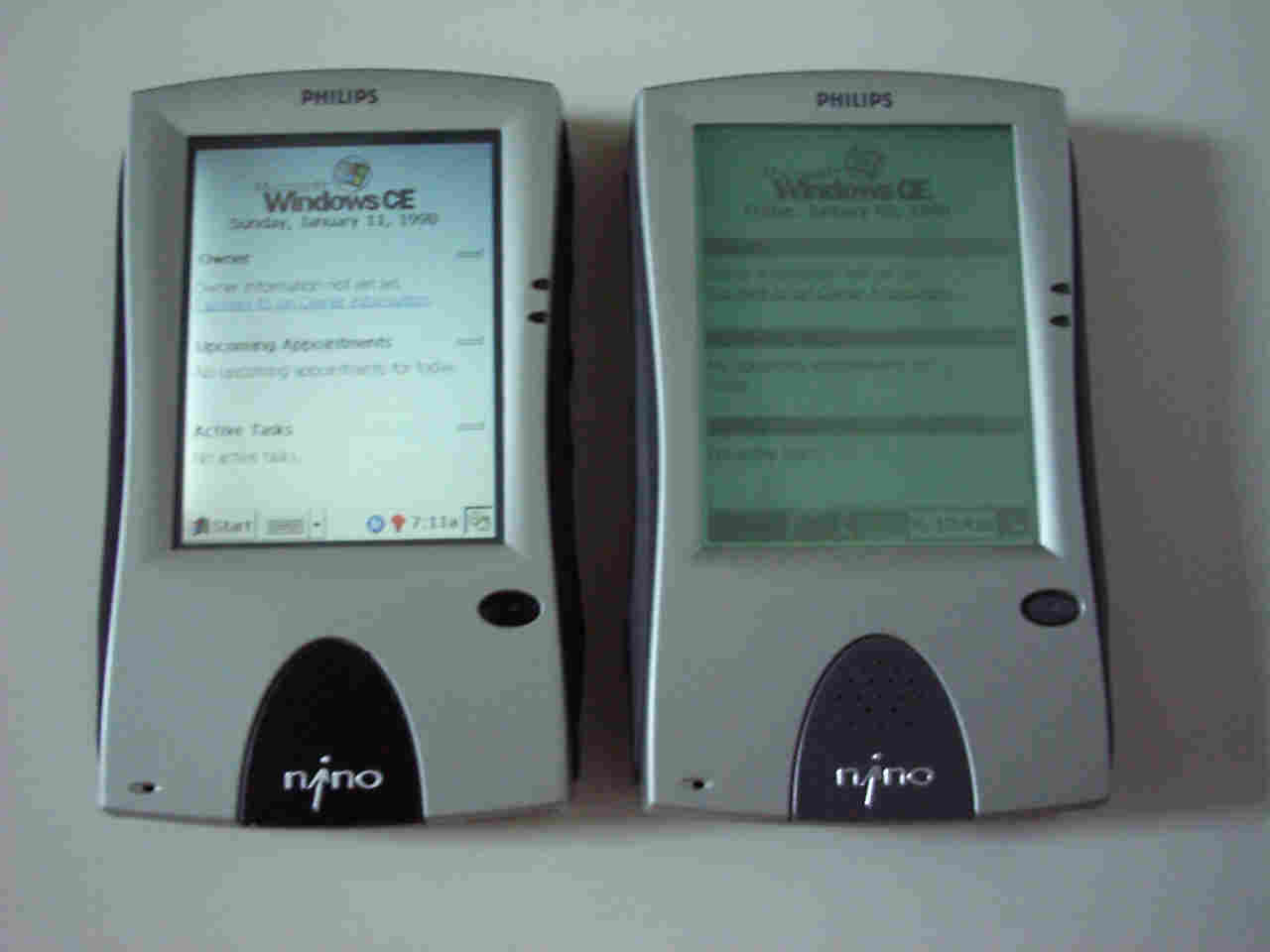
Nino 500 on left, Nino 300 on right. Both backlights are on.
New Features
In addition to the color LCD, Philips has added a mono headphone jack for Audible and MP3 playing. The prototype I received did not have either player so the user must download and install these applications themselves if they want them. I did notice that when the user has their headphones plugged in, they may not be able to insert or remove the stylus or open the CompactFlash slot.
Connectivity
The Nino 500 ships with the docking cradle for easy synchronization to the desktop. It also has an IrDA port at the top of the unit as well as a CompactFlash slot for Ethernet or modem access as well. Further, the Nino 500 can use the clip-on modem just like the Nino 300 for easy access to e-mail without using the CompactFlash slot.
Finger Real Estate
The power button for the Nino 500 is on the top. Philips decided to stay with action, up, down buttons instead of a jog wheel that some consumers prefer. These buttons and the exit button is on the left side and on the right side you'll find the 4 application launch buttons. The button layout is identical to the Nino 300 series. It's clearly laid out for a right-handed writer to hold in their left hand and use their thumb for the action/up/down buttons. A left-handed user will have to get used to using their fingertips to perform these functions.
Under the Hood
Philips has continued with the 75 mhz Mips cpu for the Nino 500. The unit comes with 16 MB of ram - enough for most users. I recommend changing the memory size for 4 MB of execution to maximize the storage on the Nino. This is done from the Control Panel - System - Memory. Also, the Nino 500 continues the use of the NiMH rechargeable battery pack or 2 AA alkaline batteries. On the prototype I used, I noticed that the battery life was about 2-3 hours with the 2 AAs. I do not know what the projected battery life will be for production units. A usual your battery life will vary.
Included Hardware and Software, Accessories
The Nino 500 ships with the NiMH rechargeable battery pack, AC Adapter, and docking cradle. Philips also offers their clip-on modem for the Nino 500. The accessories are the same between the Nino 300 and 500 for those of you with an investment in Nino peripherals Philips has assembled a nice set of additional software applications for the Nino 500. This includes exclusive bundling of the T-9 keyboard as well as Calligrapher for input in rom. Also included in rom is bFax exress, btasks, bview, Audible, AvantGo, CoolCalc, Nino Image and Nino Voice as well as Expense Manager.
Conclusion
Clearly Philips has improved on a good idea with the Nino 500. It's major differentiation is the bundled software which really makes the unit useful right out of the box. I wish Philips had recognized the interest in stereo for the headphone jack that would have made the unit more appealing when compared to the Casio E-100. List Price $499.
For a complete comparison of all the Wyvern based P/PCs, check my P/PC 2.1 Comparison
For a visual comparison of P/PCs check my P/PC Visual Comparison.
[an error occurred while processing this directive]


