|
|
Chris De Herrera's Windows CE Website |
|---|---|
About |
|
| By Chris De Herrera Copyright 1998-2007 All Rights Reserved A member of the Talksites Family of Websites Windows and
Windows CE are trademarks of
Microsoft All Trademarks are owned |
Keymate Review
By Chris De Herrera,
Copyright 1999
Version 1.00 Revised 8/16/99
[an error occurred while processing this directive]
IntroductionMicrofoundry's Keymate offers an easier way to enter or edit information on your Handheld PC or Palm-size PC. You can connect a miniature or full size PS/2 keyboard (not included) to your Windows CE Handheld PC and Palm-size PC. The deluxe version offers the ability to toggle the LEDs on the keyboard, adjust the repeat rate and repeat delay, set the numlock key
on automatically and programmable application launch keys for F1 through F12. The KeyMate software does not conflict with the internal or pop-up keyboard so you can use either!Hardware Description
The KeyMate is 2.6" x 2.6" x 1.1" and weighs about 6 ounces. The KeyMate Standard ships with an IrDA (infrared) adapter and installation software. The KeyMate Deluxe ships with an interchangeable IrDA adapter and a serial sync cable adapter as well as installation software. The adapters are available separately in the event you lose one. Both units run on a included 9 volt battery or a 9 volt AC Adapter (available separately). There is no need for a power switch, the units will automatically sleep when you unplug the keyboard. You are not able to connect the KeyMate and synchronize at the same time via the serial port because Windows CE devices can only use one internal serial port at a time. You can sync and use Keymate if you purchase a PC Card or CompactFlash Serial port. You can use Ethernet to synchronize and use the KeyMate at the same time.
Driver Screen Shots
Startup Screen
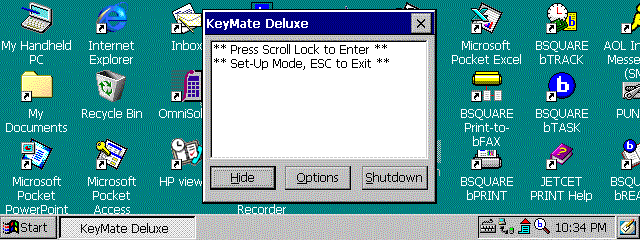
Serial Port/Infrared Configuration Screen (Deluxe version
has LEDs, Numlock and Keyclicks)
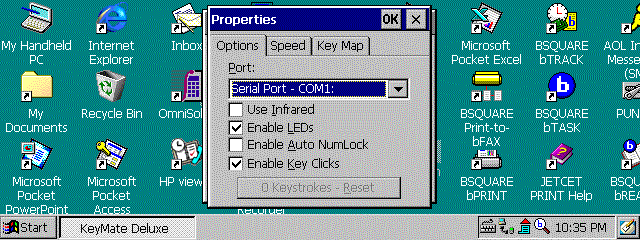
KeyMate Deluxe Repeat Rate and Delay Adjustment (Deluxe
Version Only)
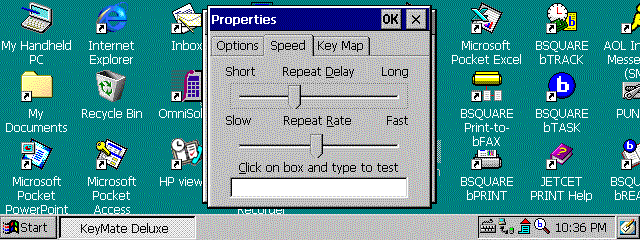
Function Key Mapping (Deluxe Version Only)
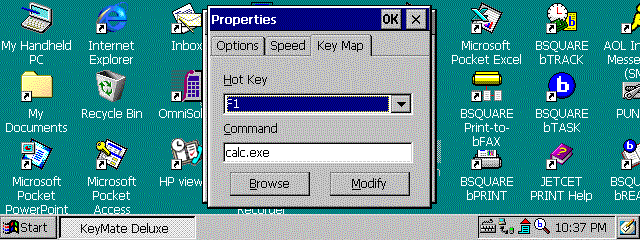
Conclusion
The KeyMate Standard is priced at $34.95 and the
KeyMate Deluxe is $49.95. Clearly if you are going to use a keyboard with your PC Companion on a regular basis, the Keymate Deluxe version is ideal.[an error occurred while processing this directive]


