|
|
Chris De Herrera's Windows CE Website |
|---|---|
About |
|
| By Chris De Herrera Copyright 1998-2007 All Rights Reserved A member of the Talksites Family of Websites Windows and
Windows CE are trademarks of
Microsoft All Trademarks are owned |
Digital Photography w/Windows CE
By Chris De Herrera,
Copyright 1999
Version 1.08 Revised 7/8/99
[an error occurred while processing this directive]
Sections: Introduction, Digital Camera Compatibility, Image Viewers, Editing
Windows CE provides the ability to interoperate with Digital Cameras while in the field. This includes copying the pictures from camera, previewing and editing them. This article describes the different ways you can transfer pictures to your Windows CE PC Companion as well as edit them.
Most Digital Cameras use CompactFlash for storing pictures. The same CompactFlash card will work in all the Windows CE PC Companions. On some units you may need an inexpensive CompactFlash to PC Card adapter. Once you have the images in the Windows CE device, you can view them if they are in standard JPEG format. Some cameras do not store in JPEG but they are interoperable with Windows CE such as the Casio QV series (except the QV-7000 which stores pictures in JPEG) when used with their viewer software. You can convert Casio CAM files to JPEG with the Cam2JPG utility. Some of the digital cameras such as Olympus are using SmartMedia. Pretec sells a SmartMedia to PC Card or CompactFlash adapter so you can read the images right on your H/PC or H/PC Pro. The Apple Quicktake, Kodak DC 120, Nikon Coolpix 100 are not compatible with Windows CE - they would require a driver or converter for Windows CE. The Kodak DC 210 Plus, DC-260, DC-265, Sony DSC D-700, Olympus 500L stores images in JPEG which are compatible with Windows CE.
The following viewers are available for Windows CE PC Companions:
- Casiosoft Image Viewer - part of the CSI Powerpack
- Microsoft Paint - part of the Power Toys for the H/PC Pros, PowerToys for the H/PC 2.0, Power Toys for the P/PC
- Microsoft Viewer - part of the H/PC Pro Plus Pack.
- PalmPICS displays PSPC graphics - Unsupported Software Company
- Sierra Imaging's Image Expert CE - Palm-size PC
- Thumbs Up Software's StarTap 3.51 or later.
- TascalSoft PNGView - For PNG graphics only
- TascalSoft Viewer
The Sharp Mobilon series have the ability to use a PC Card Digital Camera option directly into the unit. This allows you to preview the pictures right on the display of the device.
Right now there is only one image editing application for Windows CE. It is called ImageExpert CE - H/PC and Pocket PC from Sierra Imaging. It allows you to view and edit images right on your H/PC, H/PC Pro or Pocket PC. I recommend only using a color device. The limitation of 256 colors for most Windows CE devices (not ImageExpert CE) may hamper some editing depending on what you want to do. It does a great job of cropping a picture though.
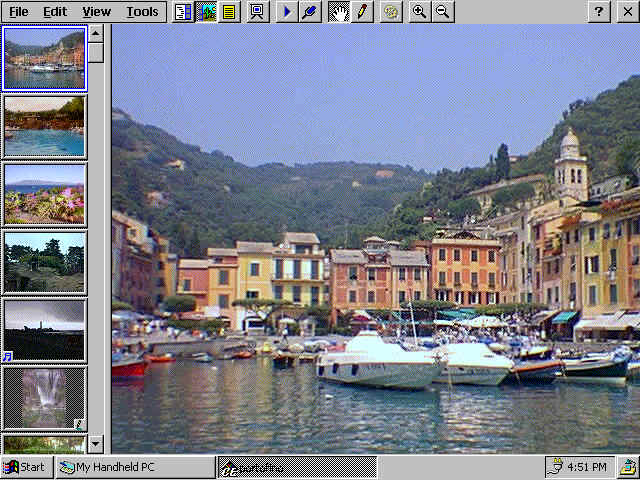
[an error occurred while processing this directive]


