|
|
Chris De Herrera's Windows CE Website |
|---|---|
About |
|
| By Chris De Herrera Copyright 1998-2007 All Rights Reserved A member of the Talksites Family of Websites Windows and
Windows CE are trademarks of
Microsoft All Trademarks are owned |
Redfly Pictures
By Chris De Herrera, Copyright 2008
All Screen Shots by Chris De Herrera, Copyright 2008, All Rights Reserved
Version 1.00 Created 11/2/2008
[an error occurred while processing this directive]
The following pictures were taken of the Redfly after using it for a couple of weeks.
The Redfly - Open
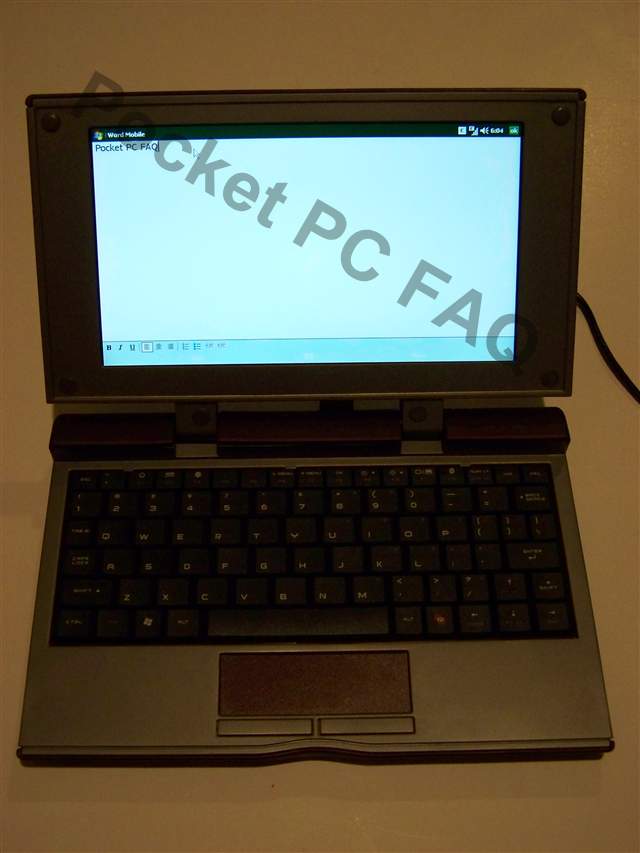
Redfly - Top closed
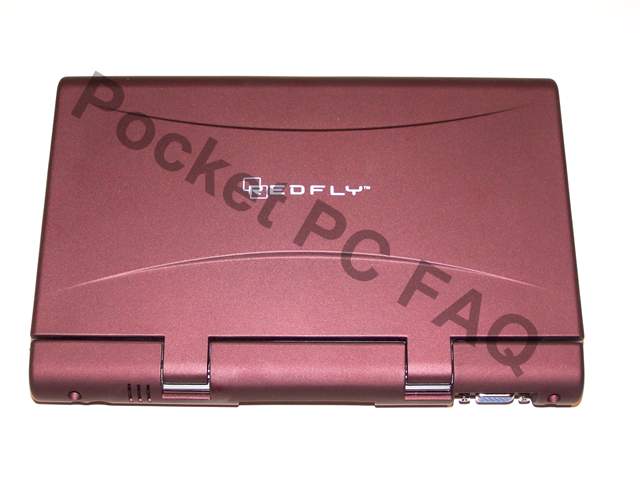
Redfly Bottom

Redfly Right Side - Left to Right, Charge LED, Power LED, Power Button
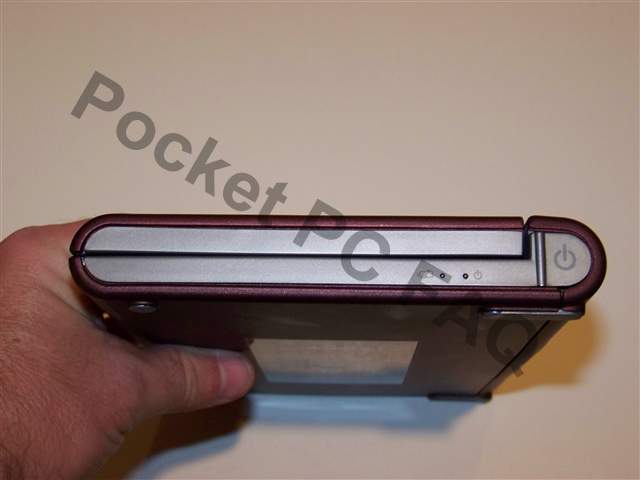
Back - Left to Right - AC adapter, Cooling Vents, 2 USB Ports, VGA Port

Annunciators - Bring the cursor to the lower right corner and you will see the USB symbol, Power Level, Numlock and Capslock
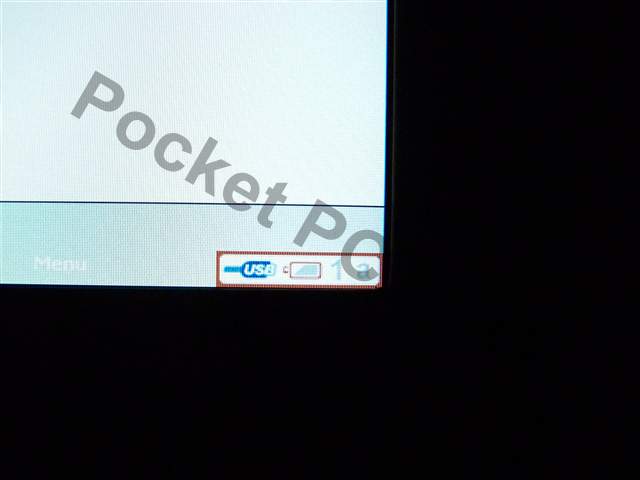
Keyboard with function keys across the top.
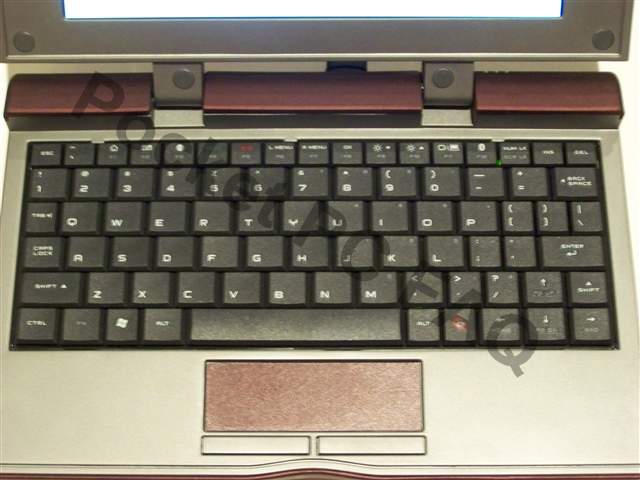
Hidden LED under the NumLock button - it is unclear what it is used for.
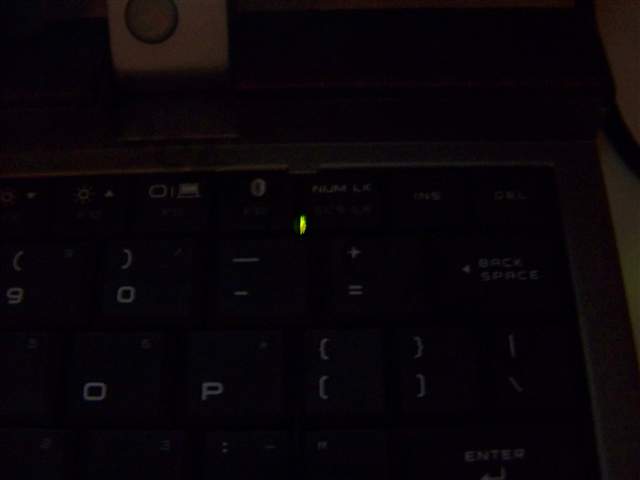
About Redfly - See the firmware version (FW Version). To view when the Redfly is connected to your Windows Mobile device, press FN - Redfly.
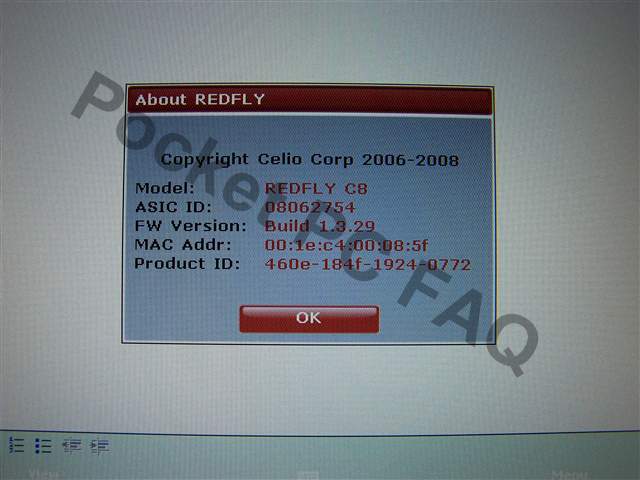
Other Articles on the Redfly
1. Redfly "Deep Dive Review
2. Redfly Screen
Shots
3. Redfly SoftMaker Screen
Shots - TextMaker, PlanMaker and SoftMaker Presentations - More
functionality than Word Mobile. Excel Moble and PowerPoint Mobile
4. Redfly USB Peripherals
5.
Redfly Under the Hood - A look inside the
Redfly Design
[an error occurred while processing this directive]


