|
|
Chris De Herrera's Windows CE Website |
|---|---|
About |
|
| By Chris De Herrera Copyright 1998-2007 All Rights Reserved A member of the Talksites Family of Websites Windows and
Windows CE are trademarks of
Microsoft All Trademarks are owned |
Password Juggler 2002 Review
By Allen Gall, Copyright 2002
Version 1.00 Revised 7/15/2002
[an error occurred while processing this directive]
These days, we’re relying more and more on networks and large databases to perform our day-to-day tasks. And I’m not just talking about systems administrators. While most of us probably have passwords to access our workstations and applications at our places of employment, many of us are also taking advantage of secure, Web-based access to view and pay credit card statements, access bank and investment accounts, access subscription services, make purchases at online retailers, pay bills electronically, and even access insurance policies. Although the benefits of having instant access to such information are inarguable, one side effect of this trend is the increasing reliance on passwords. I, for example, can think of about a dozen passwords or so I use on a regular basis.
So how does one keep track of all those passwords? Writing them down isn’t the greatest idea for obvious reasons. Trying to remember all of them is difficult and is only getting more so. Thanks to a company called MyPocket technologies, those of us with Pocket PCs can now use our PDAs to store all those passwords with a secure, intuitive, and customizable program called Password Juggler 2002.
Password Juggler 2002 is easy to use. After installing, you simply load up the application and enter the application password (this can be changed to anything you like or even disabled at the “Help/About” screen). You access the various program functions through a series of tabs located across the top of the screen: “Search,” “Add,” “Update,” “Delete,” and “Help/About.”
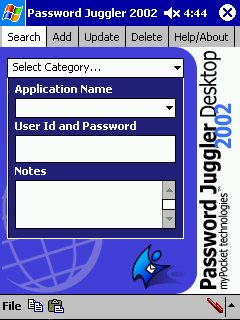 |
| In Password Juggler 2002, your passwords are sorted by category and application name. |
The first thing you’ll need to do, of course, is add your passwords. Before you do this, however, you’ll likely want to add/edit categories based on your needs. To do so, simply tap “File” (at the bottom of the screen) then “Manage Category’s” (sic). From here you can modify or delete the existing categories and/or create new ones. .
After you’ve establishing your categories, you’re ready to start adding passwords. To do this, simply click the “Add” tab and select a category for the password. You then select the application name followed by the user name and password. You’ll also find a couple of nice touches: a notes feature which allows you to add annotations to each password (helpful if the application requires you to perform certain steps while logging in) and a create password feature which will generate a strong password for you (helpful if you’re like me and not very good at making up passwords). This feature will ask you to specify the number of characters the password should be, which is helpful since many applications have varying password length requirements. There’s also a copy and paste feature that is a nice touch, although I’ve not had any need to use it as of yet.
Once you’ve added your passwords, you access them in pretty much the same way you added them—tap Search, select the category, select the application name, and your information is displayed along with any notes you’ve added. Since your username and password information are stored in an encrypted file, you won’t need to worry about your personal information being compromised if your Pocket PC is lost or stolen. Need to update a password? No problem—just tap Update, select the category and application name, and update any of the information you previously entered. Deleting passwords is handled in a similar manner by selecting the category and application name.
I found the program to run very well and reasonably fast. The consistent interface allowed me to access my passwords quickly and with very little effort. I’m sure this will come in handy the next time I’ve forgotten a password and am scrambling to find out what it is. The program does have a couple of flaws, however. The first of these is with the feature that allows you to change the database location. Although many will use this feature, it’s a little cumbersome in its current implementation. When you select this option and tap the “Change DB Location” button, you get a pop-up warning message telling you that you’ll need to move the file yourself and specify the new location. You’re then given an open file dialogue box, which really isn’t very helpful other than in locating the current location of the database. What you’ll have to do is exit the program, move the file manually to your desired location, then reload the program and specify the new location of the file. Power users won’t have any trouble at all with this process, but novices may get confused.
Another minor problem I noticed is that the “Help/About” screen is really just an about screen along with the utility to change the system password. An e-mail address is provided, but this may not be helpful if you’re having a problem and need help right away. I wasn’t able to find much help on the MyPocket technologies Web site either—just a very brief FAQ addressing various program errors. Of course, this isn’t that much of an issue with a program that’s so easy to use. I expect the primary audience for Password Juggler 2002 is fairly tech-savvy and shouldn’t have too many problems. I didn’t experience any problems myself when testing the program.
Overall, Password Juggler 2002 is a great program—it provides a fast, convenient, and secure way of storing and retrieving all your passwords with a minimum of fuss. Although it’s not quite perfect, it’s a very handy tool to have on your handheld whether you have 10 passwords to keep track of or 100. It’s also offered at a very reasonable price point--$9.99 for the Pocket PC version; $19.99 for a bundle including the desktop PC version. That’s not bad at all considering the convenience and peace-of-mind a program like this offers. Device support is also excellent—since the program supports ARM-based devices as well as legacy MIPS and SH3 devices, it should run on pretty much every Pocket PC/Pocket PC 2002 out there.
[an error occurred while processing this directive]


