|
|
Chris De Herrera's Windows CE Website |
|---|---|
About |
|
| By Chris De Herrera Copyright 1998-2007 All Rights Reserved A member of the Talksites Family of Websites Windows and
Windows CE are trademarks of
Microsoft All Trademarks are owned |
Compaq iPAQ New ROM
By Chris De Herrera,
Copyright 2001
Version 1.01
[an error occurred while processing this directive]
What's New?
Compaq is now offering a new upgrade to the iPAQ. It includes a new version of Windows CE as well as other upgrades to the Pocket PC in addition to fixing problems with USB synchronization, using the digitizer (drawing a circle and having a spike appear in it) as well as improving the power management. You can download the new rom from Compaq here. It is 9 MB in size and takes anywhere from 1/2 hour for USB users and 1 hour for serial port users to install. I do not recommend that you install the rom upgrade if you are having communications problems. If you can not complete a backup of your iPAQ or copy large files (16 MB) then I do not recommend installing it. If you do attempt to install it and the communications stop, your iPAQ may require repair to upgrade. Also, Microsoft has released a list of the updates included in Service Pack 1 for the Pocket PC. This is included in the iPAQ ROM Upgrade.
User Interface Changes
One thing you will notice right after installing it is that the user interface looks different. Here's a list of the changes I have seen:
- There is a line next to the Windows Icon
- A gradient of color on the Today screen which makes it stick out more
- Next to the New menu item in all applications is a drop-up menu listing all the different New items you can do in your Pocket PC. This allows you to switch applications instantly.
- New icons for Power and the Expansion Pack.
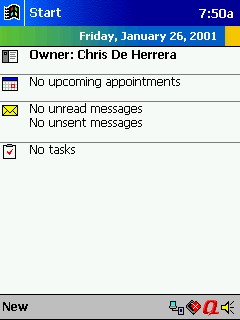
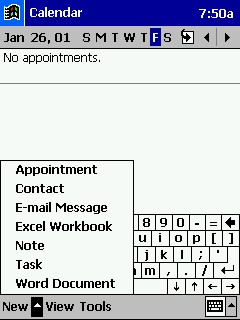

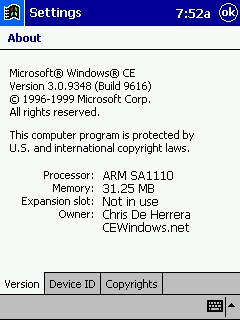
Conclusion
Overall I liked the changes in the new iPAQ ROM. I suggest you do not install the ROM upgrade if you are having problems completing a full system backup or connecting via ActiveSync. If the rom upgrade is interrupted you may corrupt your iPAQ.
[an error occurred while processing this directive]


