|
|
Chris De Herrera's Windows CE Website |
|---|---|
About |
|
| By Chris De Herrera Copyright 1998-2007 All Rights Reserved A member of the Talksites Family of Websites Windows and
Windows CE are trademarks of
Microsoft All Trademarks are owned |
Installing the iPAQ 397x ROM Version
2.20
By Chris De Herrera, Copyright 2002
Version 1.00
Introduction
I recently installed the iPAQ 3870/3875 rom upgrade. I printed out the screens to help anyone that is installing the rom upgrade. Before you start, I recommend synchronizing, copying all critical files off your iPAQ and performing a backup using ActiveSync. The rom upgrade process will erase all your data. I recommend reinstalling your applications rather than performing a restore to avoid possible conflicts due to the new upgrade. Watch for errors. I saw Error 113 multiple times during the install. Most errors are recoverable, however if you have an unrecoverable error you need to be prepared to send your iPAQ to HP for repair. One last thought, I do not recommend installing this rom update if your iPAQ and PC do not stay synchronized for at least 15 minutes without errors. If your PC and iPAQ can not stay synchronizing for 15 minutes, then I recommend resolving the synchronization issue first.
Error Screen - Just try to install the rom again. I saw this screen
approximately 6 times during the install.
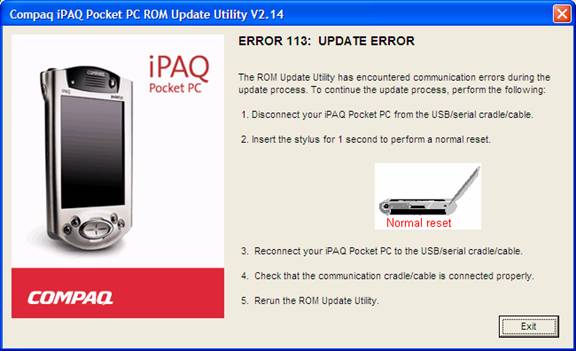
This is the initial screen for the ROM update. Note that the V 2.14 indicated in the title bar is incorrect. This ROM update is for 2.20 as you will see later.
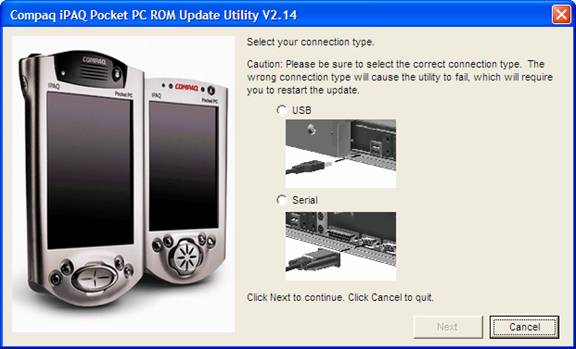
Here is the next screen. I recommend creating a backup of your original ROM so you can go back to it if you have any problems after the update. The backup will take approximately 10 minutes via USB.
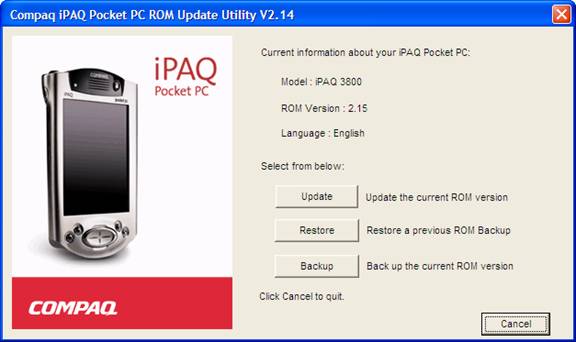
This is where we see that we are updating from ROM 2.15 to 2.20. Note that the title bar is still wrong.
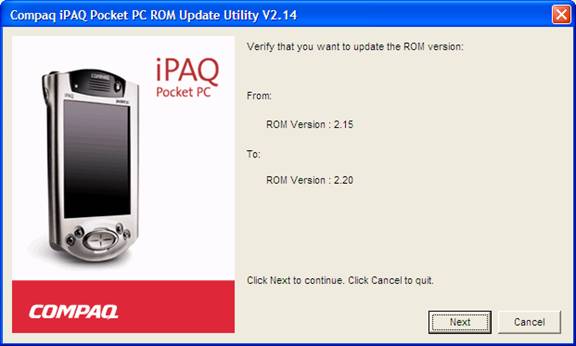
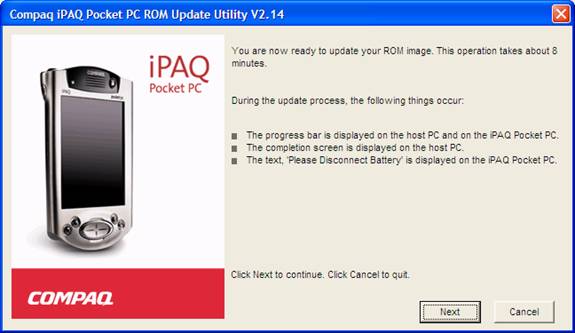
This is the most difficult part of the process. I found that I had to set my iPAQ on a flat surface and that way I could press the power and 1 and 4 buttons with my left hand. I pressed the power with my thumb while pressing the 1 button with my first finger and the 4 button with my pinky. Then with my right hand, I was able to press the stylus in the reset button.
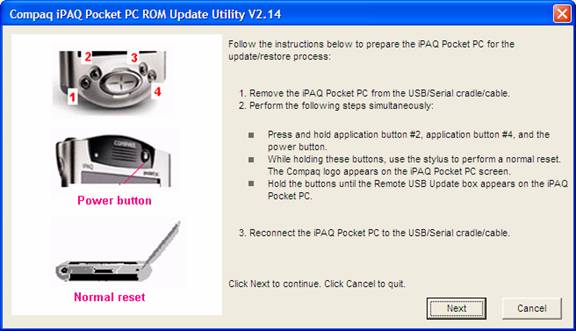
This is the status bar indicating the percentage completion of the install.
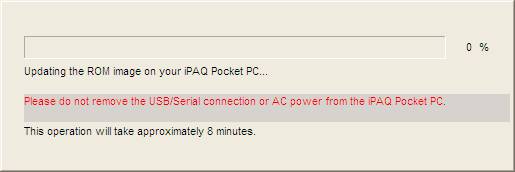
This is the final screen indicating you are done. This step is where you will lose your data since the unit is hard reset.
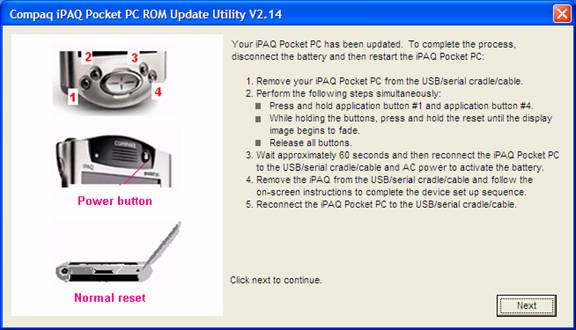
Now you have the new rom installed. You will need to setup a new partnership and install all your applications and data again. I do not recommend restoring since the new rom may have different settings than the original rom did.
[an error occurred while processing this directive]


