|
|
Chris De Herrera's Windows CE Website |
|---|---|
About |
|
| By Chris De Herrera Copyright 1998-2007 All Rights Reserved A member of the Talksites Family of Websites Windows and
Windows CE are trademarks of
Microsoft All Trademarks are owned |
Ink Spot CE Review
By Michael
Boone, Copyright 2001
[an error occurred while processing this directive]
| Ink Spot CE
Price:
$25
Available
at: www.dejavusoftware.com
|
Pros:
Great
for offline reading.
Includes
a "killfile" feature.
Good,
adjustable font size for Pocket PC.
Easy
navigation.
Allows
replies to the group and by e-mail.
Cons:
It
downloads headers AND all message bodies, which takes a long time and
eats up storage space.
No
desktop version.
About
the software:
Ink
Spot has been my newsreader of choice for quite some time now. The
latest release, version 1.14, has some great enhancements that make it
even better. This newsreader was designed for offline use.
Setup:
The
default setting on Ink Spot downloads 50 messages and bodies per group,
limiting the largest article size to 4k. These settings may be changed
through the options. But, downloading just the headers is not an option;
it downloads the message headers and bodies. So, be prepared to
wait a while for it to download the newsgroups.
Depending on how many newsgroups you follow and how many messages you
get, you may need 1 MB of free space on the Pocket PC just for the
messages. But, this all sounds much worse than it is. I have
found that with using the "scheduling" feature of Ink Spot,
and having AnalogX proxy run at startup on my desktop, all I have to do
is set the scheduled download for about 5 minutes after whatever time I
put the Pocket PC in the cradle, and turn on the desktop computer.
That way it will get on, sync my e-mail messages, sync Avantgo, then
automatically get my newsgroup messages. I never have to touch
anything else from the time I put the thing in the cradle until the time
I am ready to leave for work. Cool.
If
you have the time to wait for the download, and the storage space to
store all those message bodies, this is a great way to do newsgroups
offline. The program works very well. Navigation
between newsgroups is a little slow, with it "Threading" each
newsgroup as you open it, causing a momentary delay. Once you are
in each newsgroup, navigation is easy and quick. It is great being
able to read and reply to the messages immediately, without having to
mark them and download them later. You can reply to the group, or
by e-mail, which will place an e-mail message in your Outbox for the
next time you sync.
Tips
for using this program:
After
you are done reading the messages in a group, mark them as read.
Then, under "Scheduling," set it up to delete read messages
before download. If you don't delete the messages before you
download, and you have your max. set at 50 messages per group, and there
are already 50 messages in that group, it won't download any more.
This is not a problem though, because most of us would want to delete
the messages anyway to free up space. Also, under
"Preferences" "Download Options," put a check by
"Download newest messages." That way the messages you
get will be the most recent ones posted to that group. Also, put a
check by "Auto-Remove CR's"under "Article view
options;" that is a neat feature that makes the messages appear the
way they should, even if there are extra "CR's" in the
message.
The
newest version has the option to show quoted text in color. This
is a GREAT feature! If someone posts a message without snipping
out the quote from the previous message, it marks the quoted text in
red, and the person's actual response is in black text. The color
makes it very easy to find the comments of the person posting the
message. All newsreaders should have this!
Dejavusoftware
has always been responsive to e-mail questions, but they are
occasionally just a little slow to reply. But my support has
always been helpful and friendly.
Things
I'd like to see:
1.
A desktop version!
The
verdict:
If you have the time to download messages and bodies, and the storage
space, look no further. This is your news program.
Well worth the $25.
Group View
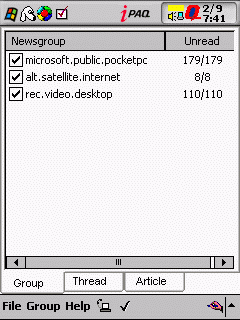
Thread View
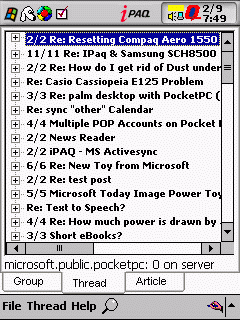
Article View: (notice how easy it is to see the quoted text in red)
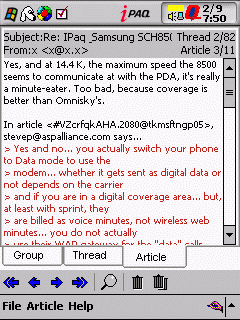
[an error occurred while processing this directive]


