|
|
Chris De Herrera's Windows CE Website |
|---|---|
About |
|
| By Chris De Herrera Copyright 1998-2007 All Rights Reserved A member of the Talksites Family of Websites Windows and
Windows CE are trademarks of
Microsoft All Trademarks are owned |
Links Pocket PC
Edition
By Allen
Gall, Copyright 2003
Revised 7/18/2003
Allen is available for freelance writing projects
involving Pocket PC software and hardware, everything ranging from press
releases to documentation. If you have a project,
e-mail me and we'll chat.
[an error occurred while processing this directive]
On the desktop PC, Links is one of those game franchises thatís been around forever and will remain for a long time in some form or other. Most versions of it have been playable, enjoyable, and well-designed attempts to recreate the sport of golf.
On the Pocket PC the handful of golf games weíve seen have essentially attempts to recreate Links, right down to the cyclical swing interface. ZioGolf (Zio Interactive) and iGolf (CeCraft) were commendable efforts, but they were hampered by marginal graphics, poor physics, sluggish performance, and an overall failure to create a believable illusion that you were playing the game of golf.
 |
|
Links Pocket PC Edition shares its namesakeís focus on graphics and an uncluttered display |
Hexactoís Links Pocket PC Edition isnít a perfect game, but it manages to correct most of these problems. The most impressive aspect of the game is the graphics, which look as the early-mid 90s incarnations of its desktop cousin. The player (animation is digitized from actual player footage) and backgrounds have near-photorealistic detail, which makes an exceptional difference. You can easily tell the textures are computer generated if you look closely, but theyíre still a significant improvement over competing titles. You only get one course in the default game (Chateau Whistler), but it should be fairly challenging for most players. Load times are noticeable, but even when playing the game from a microdrive (which is significantly slower than regular Compact Flash storage cards), performance was never an issue.
The main menu is the typical straightforward Hexacto style and has the spare functionality youíd expect to see on a handheld game: you can start a game quickly or be more selective (you can play front nine, back nine, or both) and set various stroke and realism options.
When you jump onto the fairway, the information on the screen is laid out pretty clearly: the swing interface is on the right-hand side in the center; three small icons on the left tell you wind speed and strength, exact distance to the hole (including your current target), what part of the fairway youíre currently on, and the horizontal angle. Unobtrusive pop-up menus on the bottom of the screen give you access to a lot of different in-depth options, including the type of club and shot, the current screen angle, and other game options.
The game is every bit as easy to play as the desktop version: just select the target by
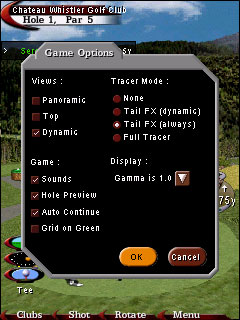 |
|
Links has plenty of views and visual enhancement options. |
dragging the targeting pole to wherever you want to go. This can be somewhat tricky, since itís difficult to judge depth on a Pocket PC screen. Fortunately, youíre given the distance to both the hole and to wherever youíve placed the targeting pole, which makes this task a bit easier. You can also bring up an overhead map of the course and select your destination that way. This causes a slight performance hit, but itís well worth it. Hitting the ball is also easy: tap the icon and hold until the desired power level is reached, then let go, then tap again when it hits the bottom of the cycle to determine the angle. Control freaks will be glad to know that if the automatic shot and club selections arenít satisfactory, you can easily change them through the aforementioned pop-up menus on the bottom of the screen. When selecting a club (except the putter) youíre told the relative distance. This can be extraordinarily helpful to newbies and casual players, since it makes it easy to determine the right club once you know the distance to your target. Although Iím not a golfer, the behavior of the ball seemed genuine and consistent, without any weird glitches to remind me Iím playing a game.
Replicating a game like golf on a Pocket PC has some inherent problems. Aside from the problems I mentioned before about depth perception, itís just sometimes hard to see whatís going on. The targeting pole sometimes simply disappears when youíre dragging it. Also, the ball itself can be hard to keep track of. The game automatically changes the color of the ball when itís in the sky to make it easier to see, and thereís also a ďtrailing smokeĒ option which has the side effect of making the ball look like a tiny comet. These tricks are helpful, but visibility is still a problem partly because everything is so small. Because of the relative low resolution of the Pocket PC screen and its small size, itís also often difficult to make out subtle variations in the terrain of the green. The game provides tools (such as the displayable grid on the green) to work around this, but I still found putting to be a trying experience. A game like this is a good argument for 3D acceleration on Pocket PCs: smoother textures, shadows, and color variations would be very helpful in making everything easier to see and would help compensate for the small screen size.
Another problem is that while the built-in course is plenty of fun, I imagine it getting tedious after a while for those who play frequently. Space is always a serious consideration on handhelds, of course, and fortunately Hexacto has plans to release add-on courses in the future, complete with a famous player for each (Sergio Garcia comes with the game). They claim that each player in the game will have unique skills and characteristics, and itíll be interesting to see how well they implement that ďfeature.Ē
Links Pocket PC Edition lives up to its brand name reputation and does a commendable job of bringing this desktop standard to the Pocket PC. The argument could be made that golf isnít good subject matter for a handheld game (or even a desktop PC game, for the matter), but Links is a good argument to the contrary. Right now, I donít see much reason to recommend the competition over Links Pocket PC Edition. All things considered, itís the best thing available right now.
Links Pocket PC Edition supports Pocket PC 2002 or Windows CE 3.x devices. A video is available, and the game can be purchased at PocketGear for $24.95.
Allen Gall is a freelance game reviewer and the games editor for Pocket PC FAQ. If you have a game you'd like Allen to review, you can e-mail him at allen@Pocket PC FAQ
[an error occurred while processing this directive]


