|
|
Chris De Herrera's Windows CE Website |
|---|---|
About |
|
| By Chris De Herrera Copyright 1998-2007 All Rights Reserved A member of the Talksites Family of Websites Windows and
Windows CE are trademarks of
Microsoft All Trademarks are owned |
Windows Mobile Device Center
- Sync Center
By Chris De Herrera,
Copyright 2006
Version 1.00 Revised 12/4/2006
[an error occurred while processing this directive]
Introduction
Recently Microsoft sent Vista to manufacturing. So I'm sure you want to know how to synchronize your Windows Mobile device with Vista. Well Microsoft decided to migrate from ActiveSync to the new Windows Mobile Device Center (WMDC). This article is based on WMDC Beta 3 which only supports Vista RC1. However I successfully installed WMDC on the RTM version of Windows Vista Ultimate Edition for x86. I suggest that you first install Office or Outlook before installing WMDC!
Sync center is accessible from the Control Panel - Network and Internet. It displays all the partnerships you have installed with WMDC on your PC:
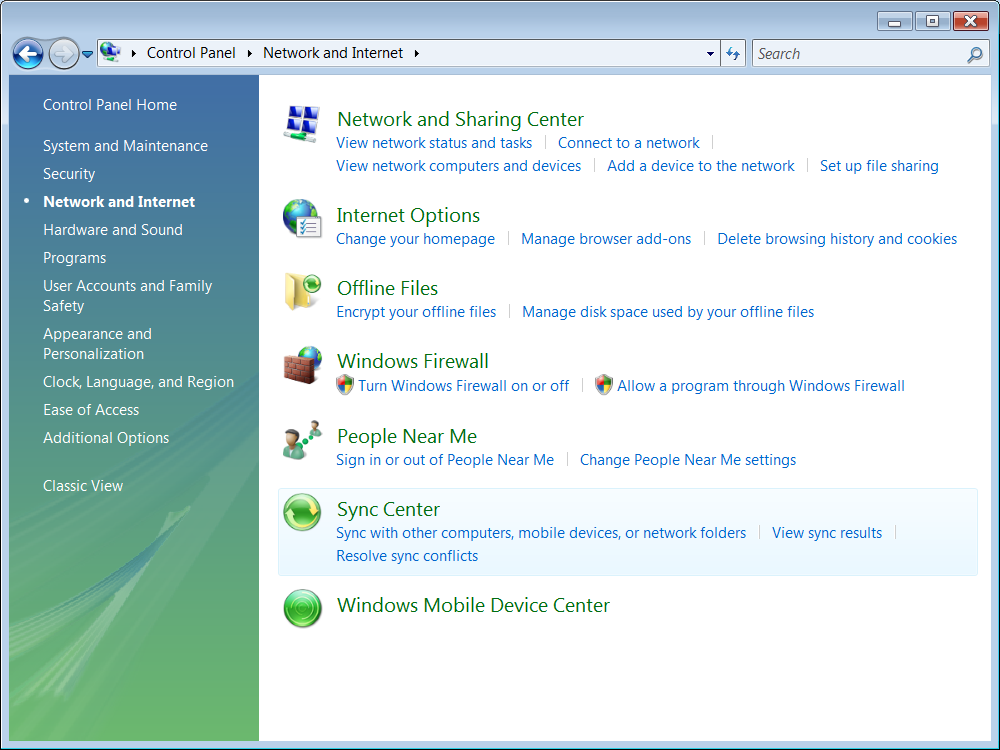
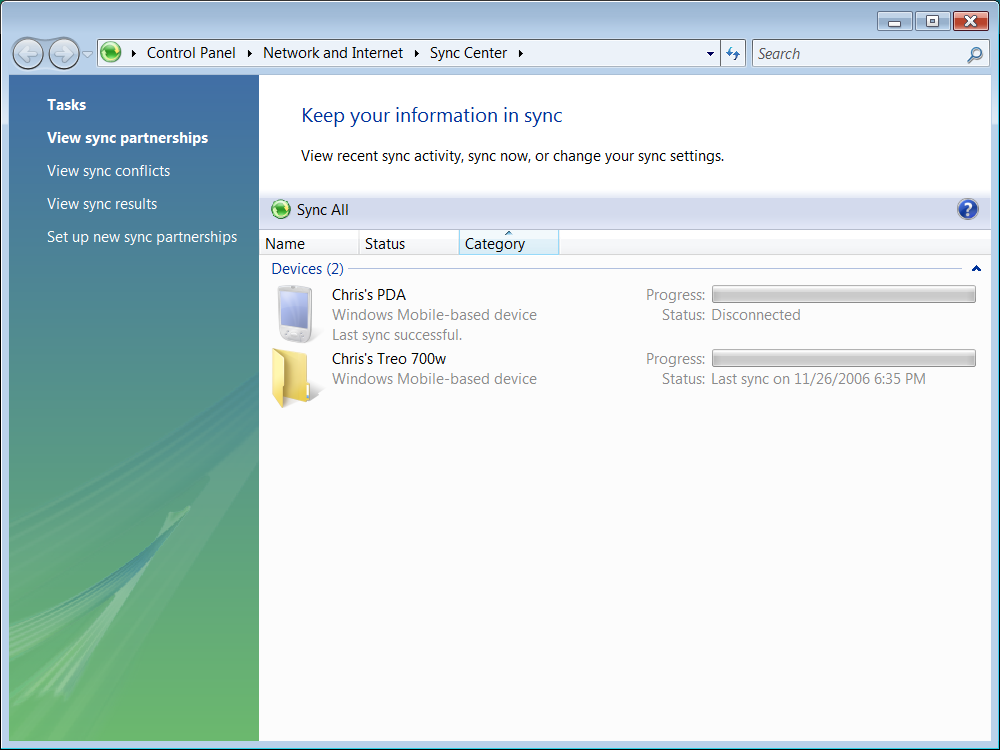
Items that did not sync - where to look for conflicts
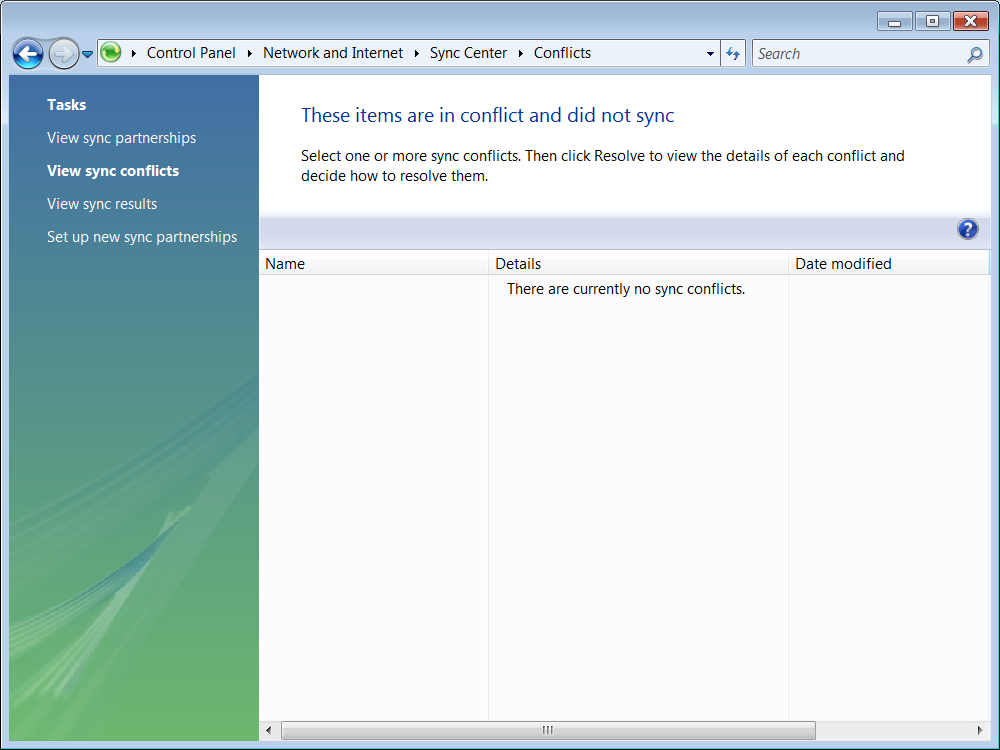
View the results of your most recent sync activity:
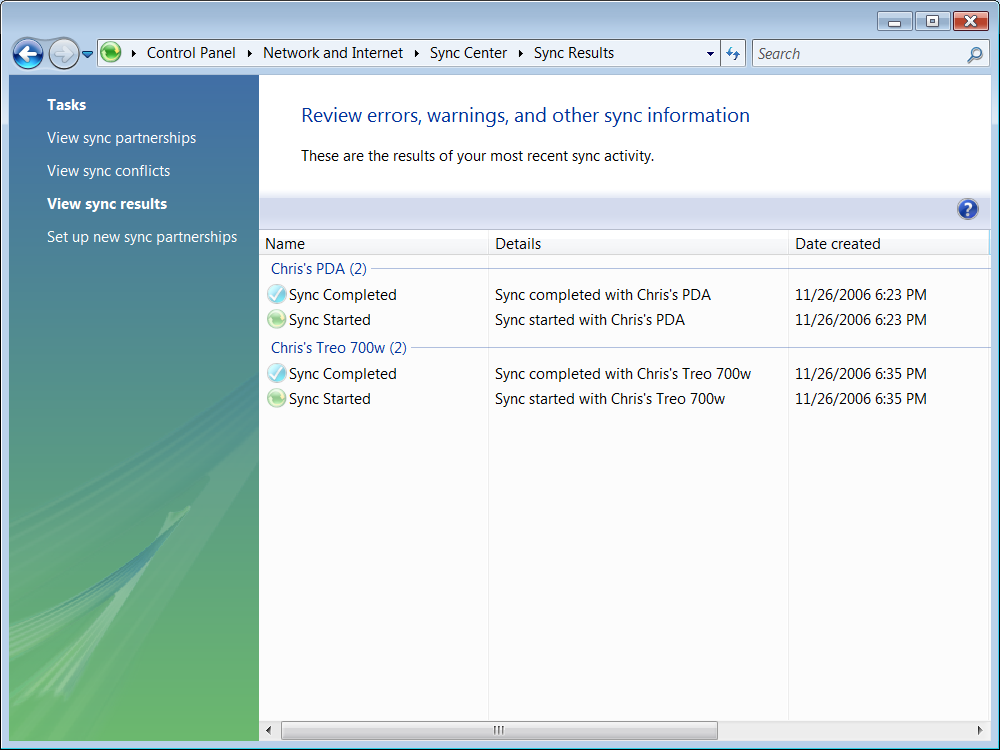
Setup new Sync Partnerships
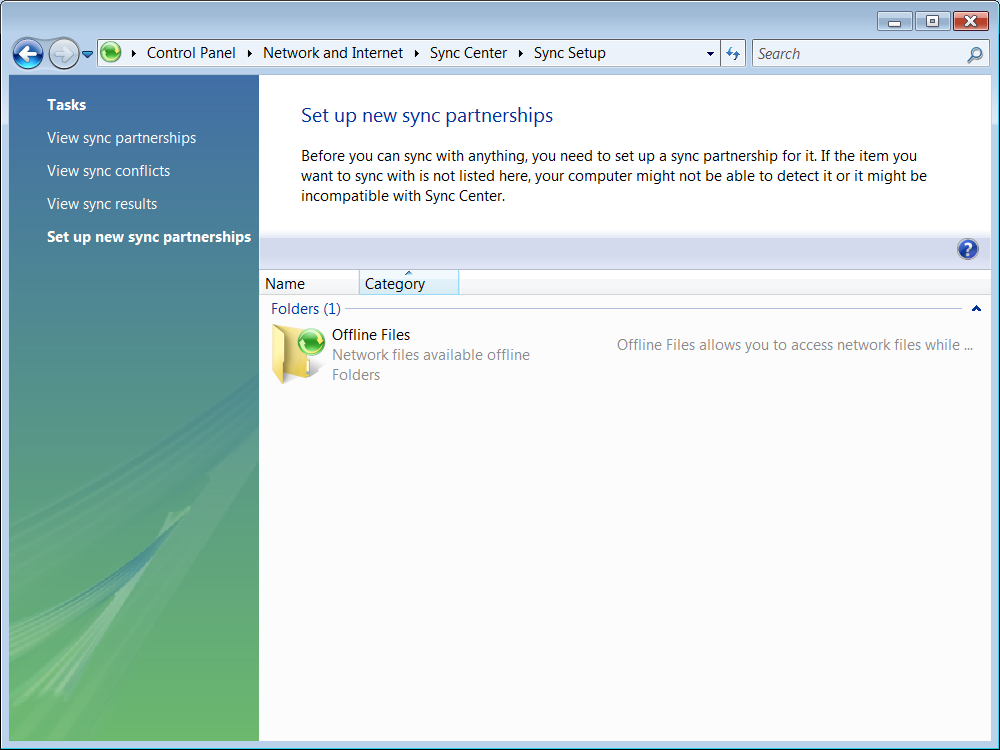
Off-Line Files
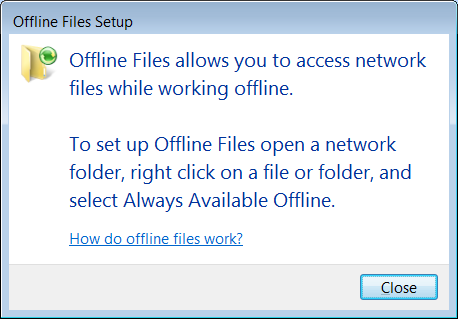
Conclusion
The sync center allows you to see the list of partnerships,. status of the last synchronization and work with off-line files.
[an error occurred while processing this directive]


