|
|
Chris De Herrera's Windows CE Website |
|---|---|
About |
|
| By Chris De Herrera Copyright 1998-2007 All Rights Reserved A member of the Talksites Family of Websites Windows and
Windows CE are trademarks of
Microsoft All Trademarks are owned |
Windows Mobile Device Center
-
Sync - Windows Mobile 2003 SE Pocket PC
By Chris De Herrera,
Copyright 2006
Version 1.00 Revised 12/4/2006
[an error occurred while processing this directive]
Introduction
Recently Microsoft sent Vista to manufacturing. So I'm sure you want to know how to synchronize your Windows Mobile device with Vista. Well Microsoft decided to migrate from ActiveSync to the new Windows Mobile Device Center (WMDC). This article is based on WMDC Beta 3 which only supports Vista RC1. However I successfully installed WMDC on the RTM version of Windows Vista Ultimate Edition for x86. Prior to the synchronization I installed Office 2007.
First Synchronization with Windows Mobile 2003 SE Pocket PC
Here's the default screen of WMDC after you finish synchronization. It has Programs and Services, Pictures, Music and Video, File Management and Mobile Device Settings
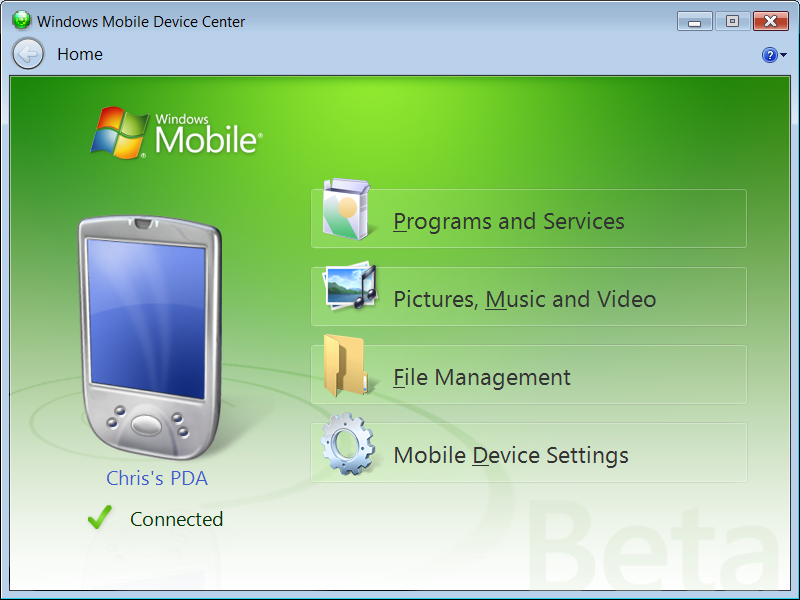
Under Programs and Services you will find Add/Remove Programs and Get updates, downloads, help and more...
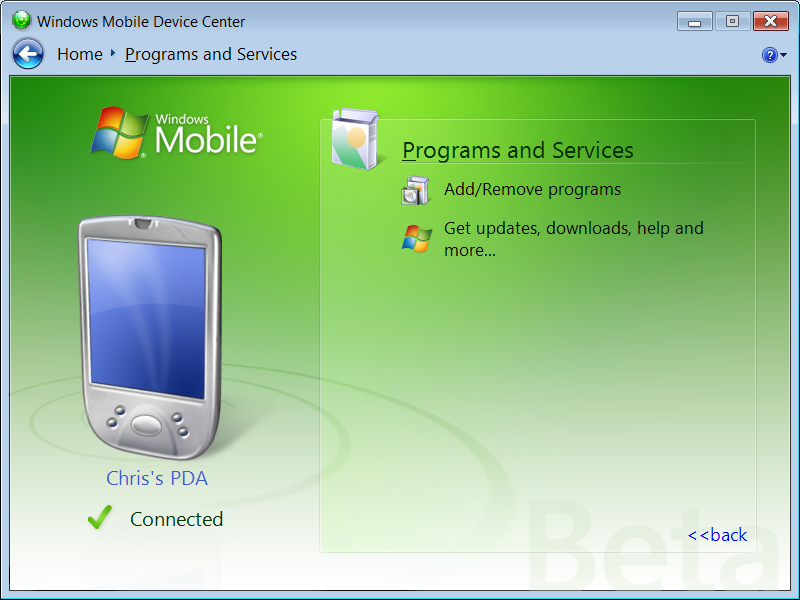
Here is the Add/Remove Programs:
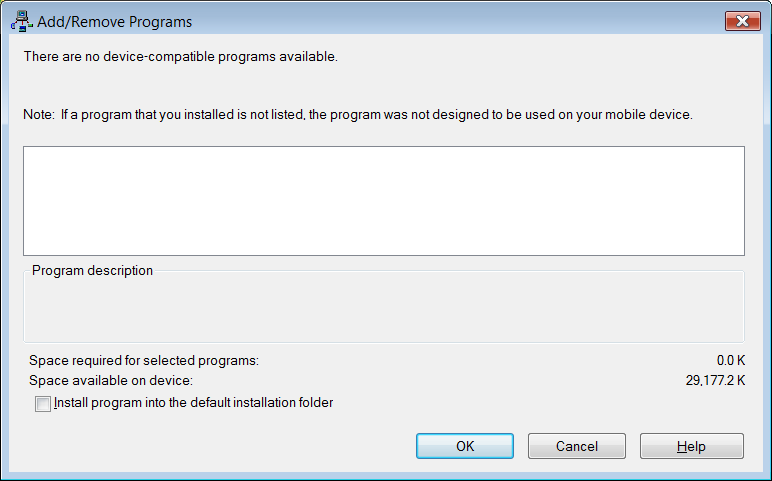
Here is the Get updates, downloads, help and more..
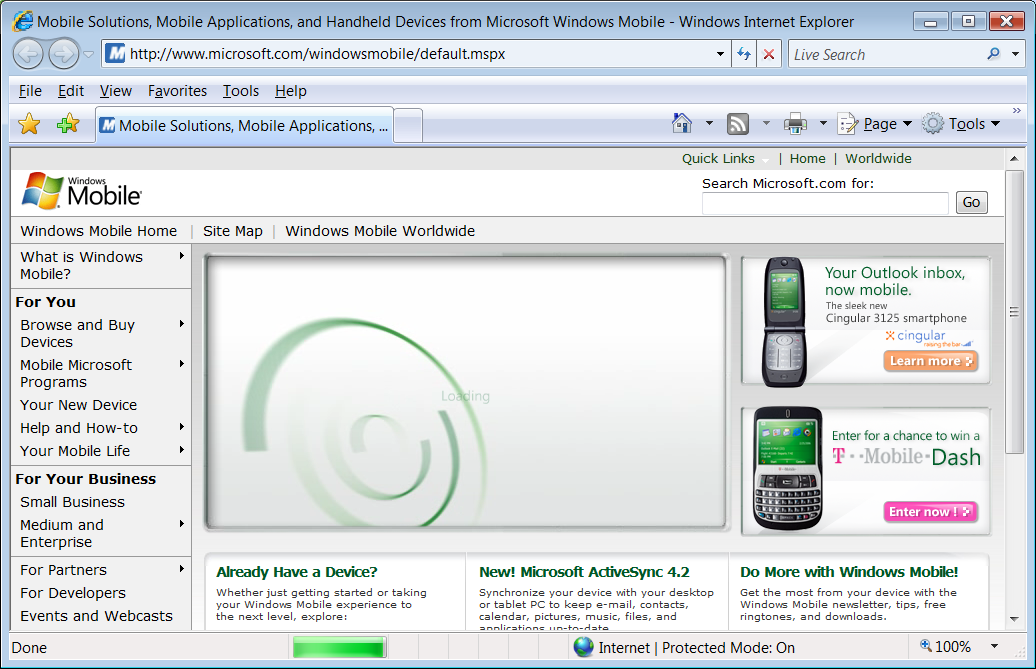
Here is the Pictures, Music and Video which has the Import pictures/video from your device and Pictures/video import settings
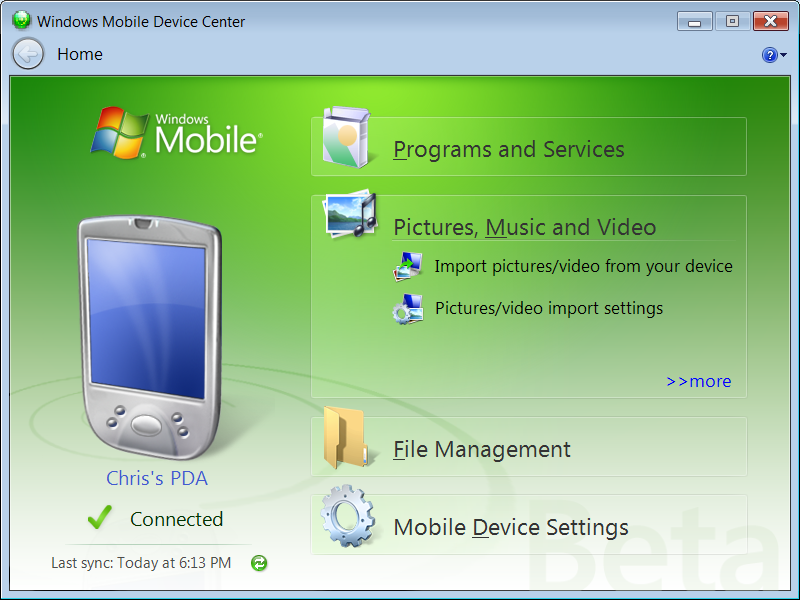
When you click on >>more you will see the option to Add media to your device from Windows Media Player:
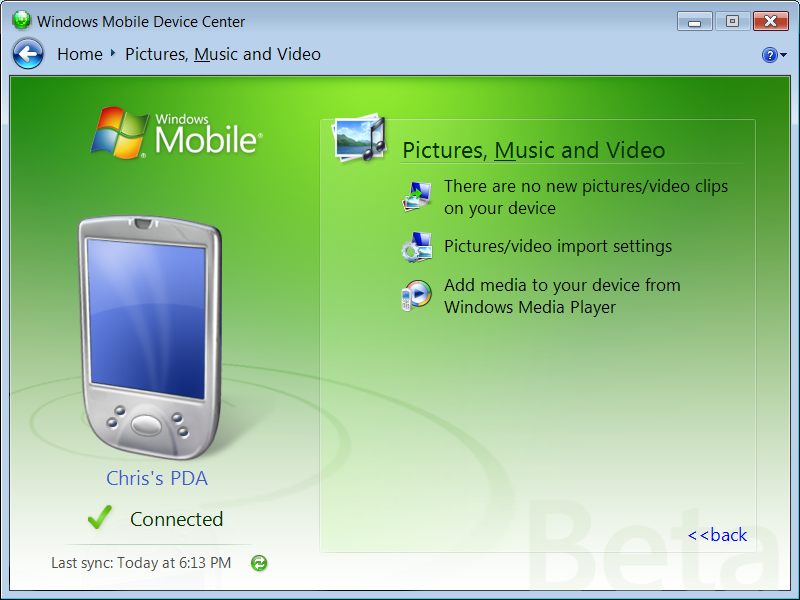
Here is the Importing Pictures and Videos
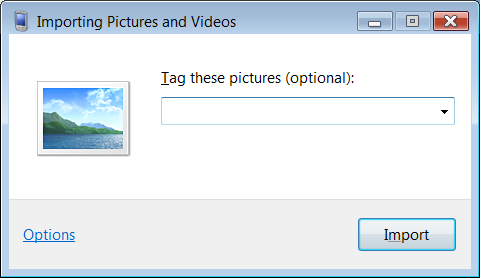
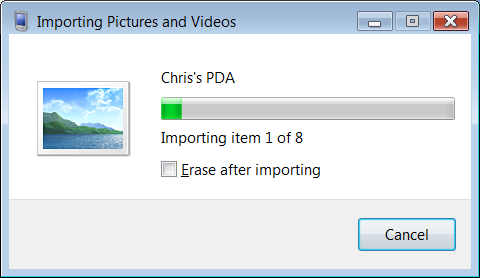
Here are the pictures in the Windows Photo Gallery:
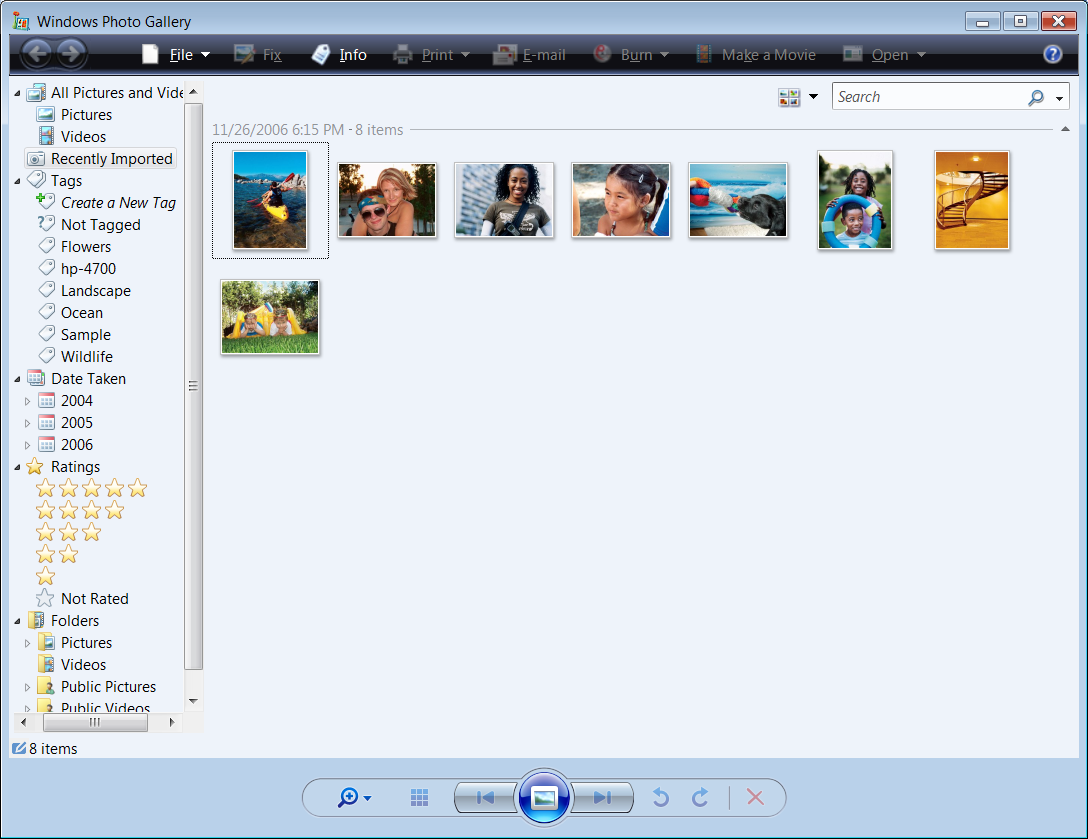
Here are the Import Settings:
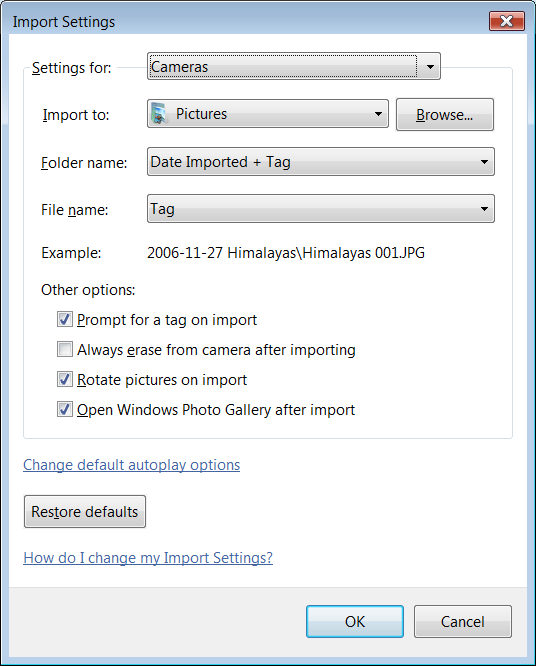
When you import audio from WMP you will see that your device is out of date:
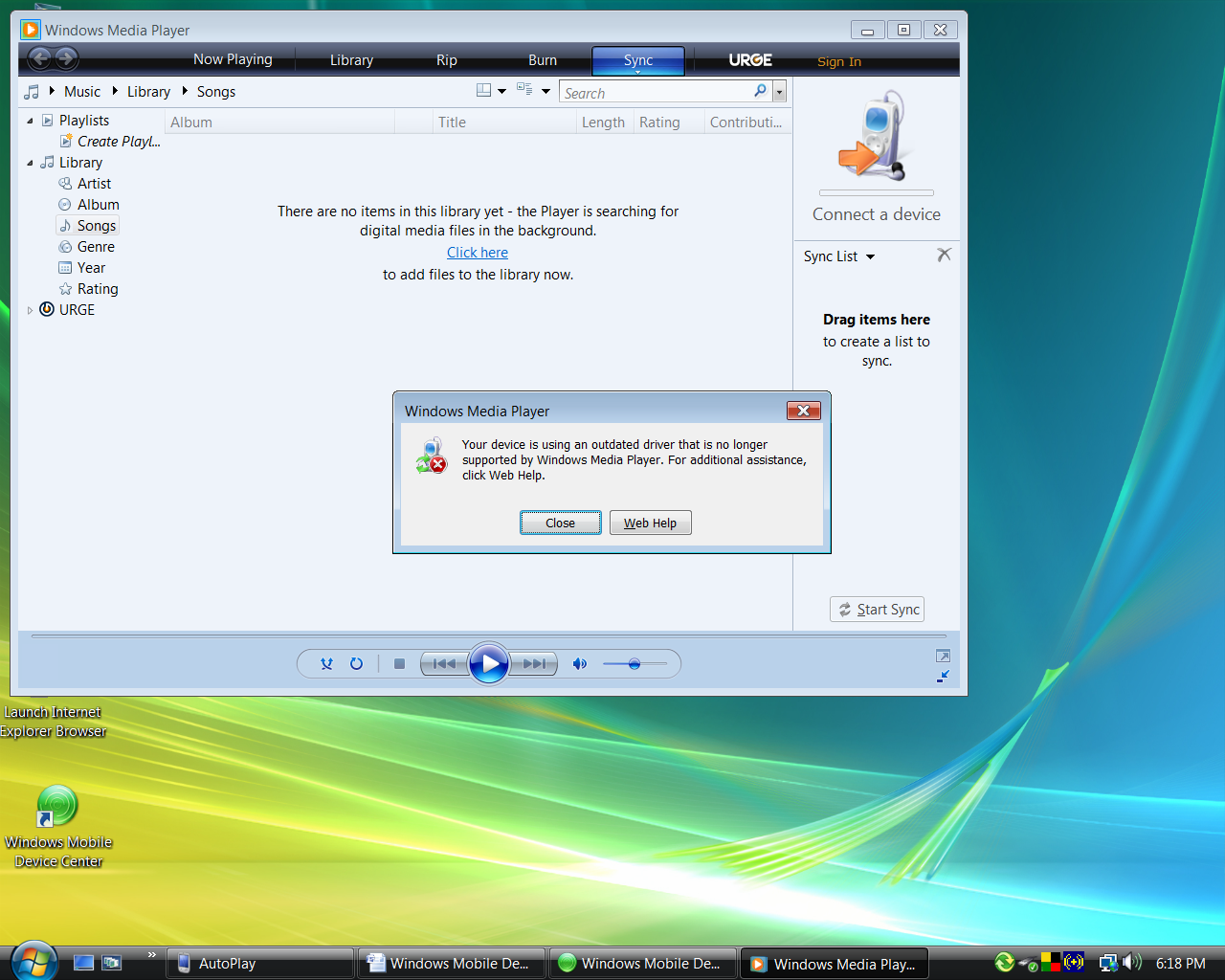
Here is the File Management used to Browse the contents of your device:
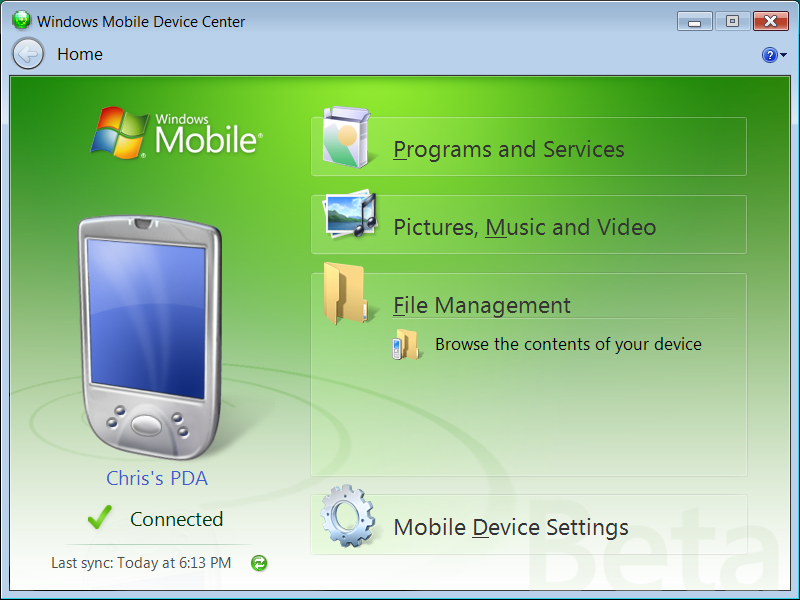
Here is what exploring your portable device looks like:
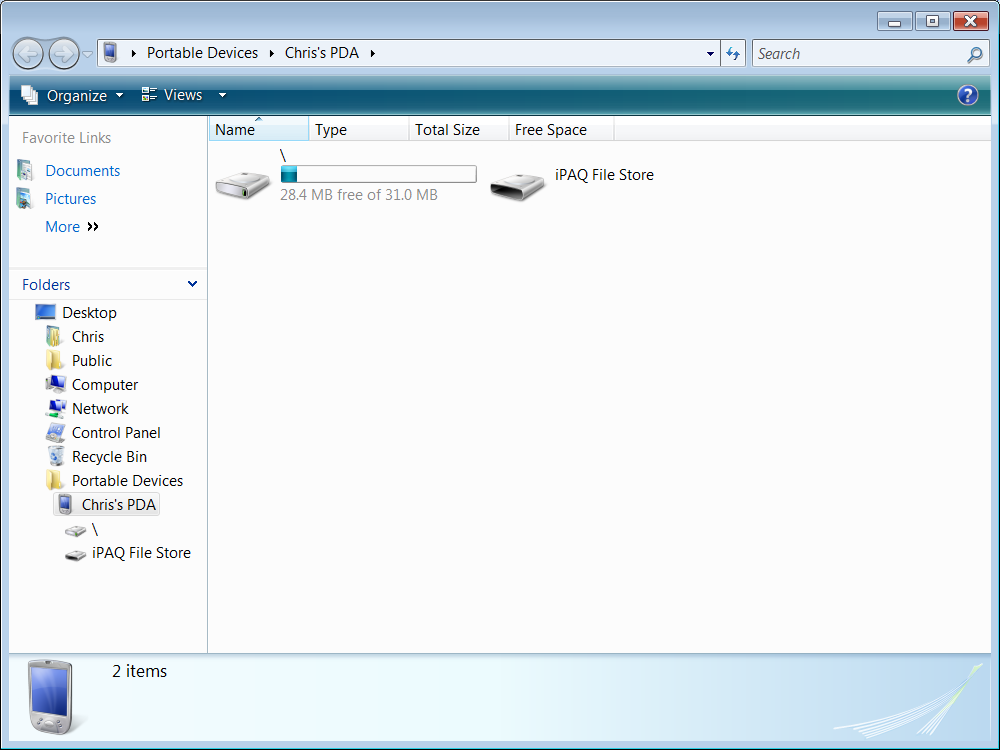
Here is where you can set the Mobile Device Settings including Change content sync settings, Manage a partnership and Connection Settings:
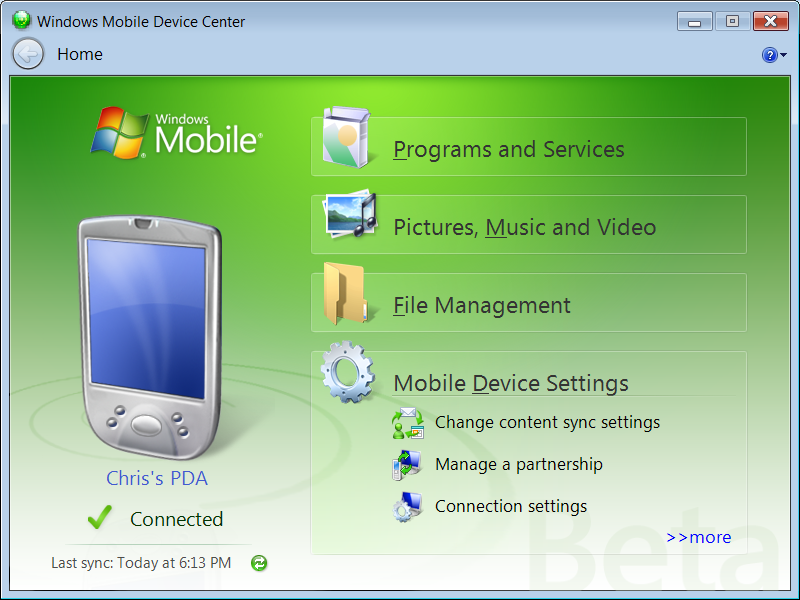
Here's what you see when you click >>more - End a partnership and Backup and Restore
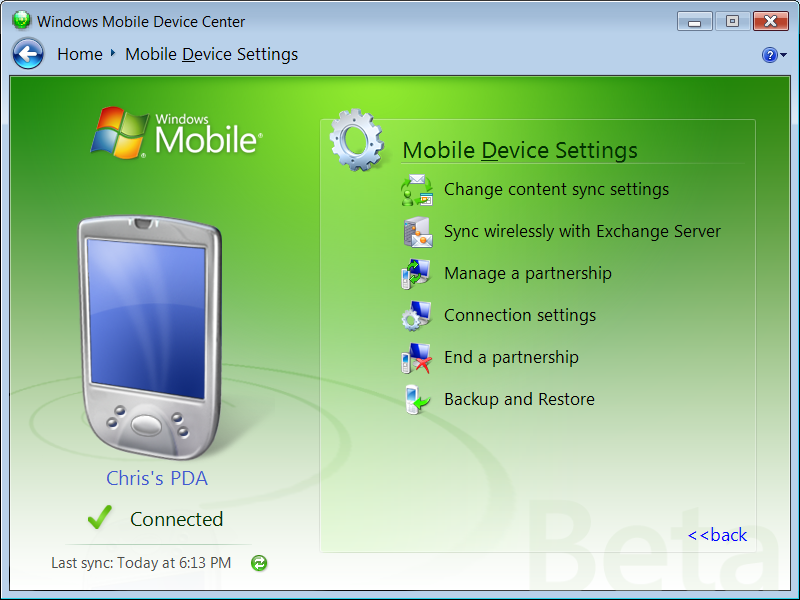
Change content sync settings allows you to change the amount of Contacts, Calendar, E-Mail, Tasks, Notes Mobile Favorites are synchronized.
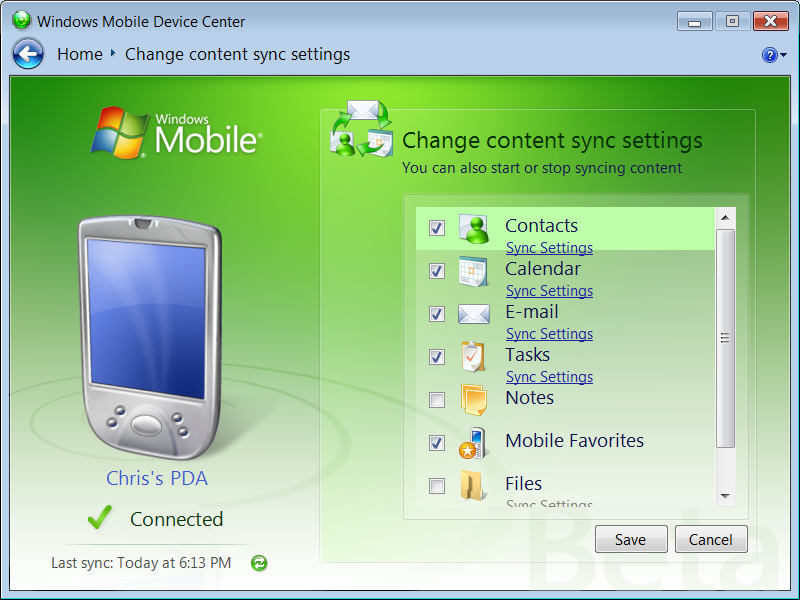
Contact Sync Settings:
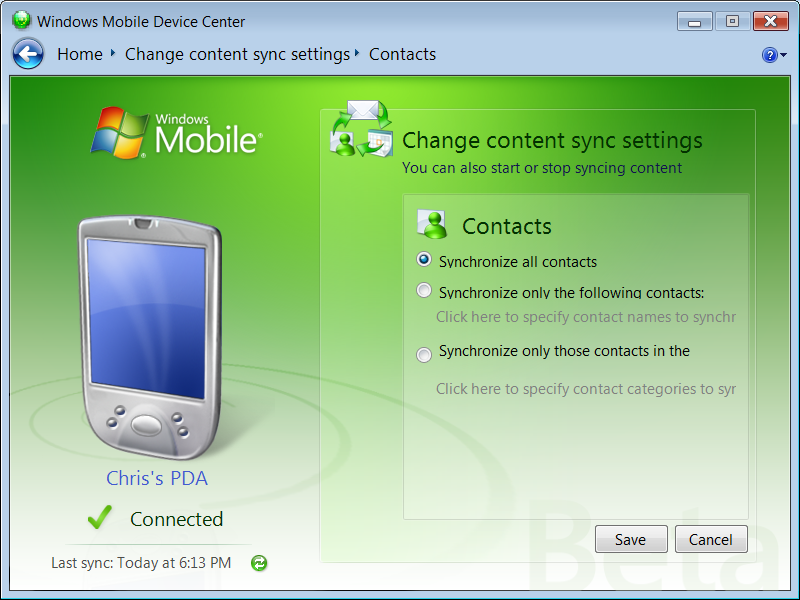
Calendar Sync Settings:

E-Mail Sync Settings
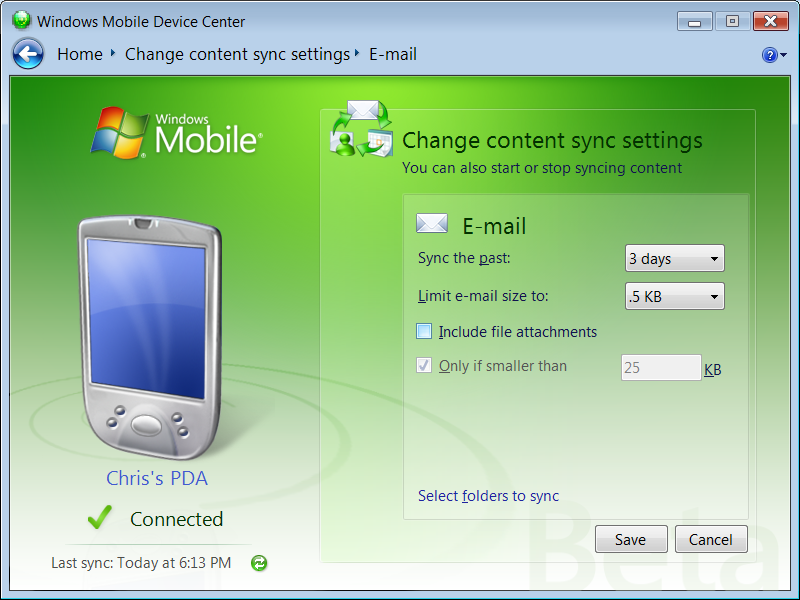
Tasks Sync Settings
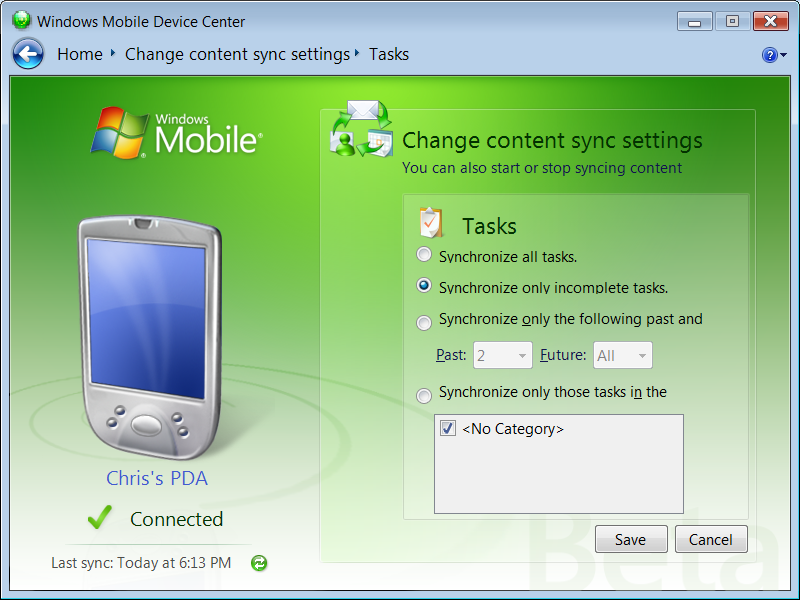
File Sync Settings:
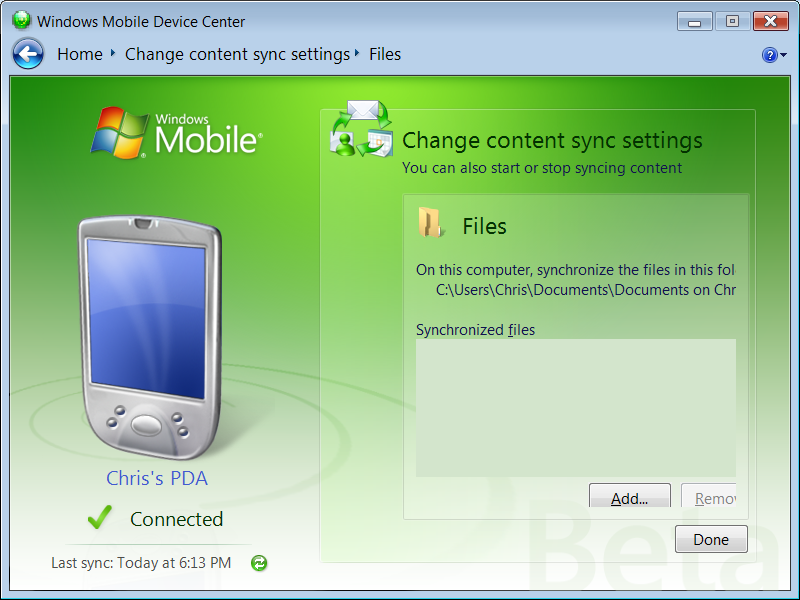
Manage a Partnership
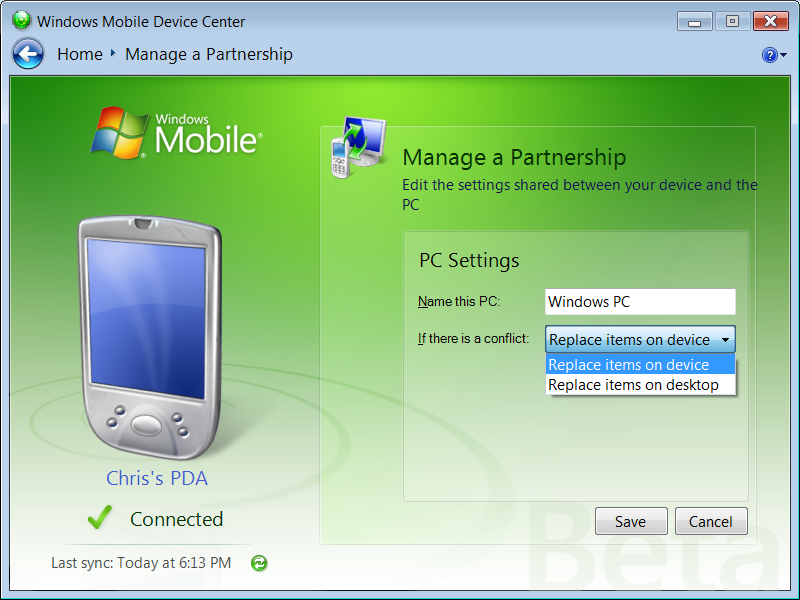
Connection Settings:
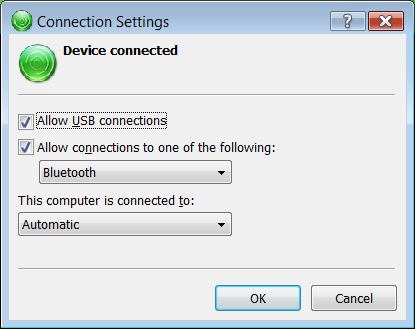
Here's where you can setup synchronization with Exchange Server 2003 or 2007:
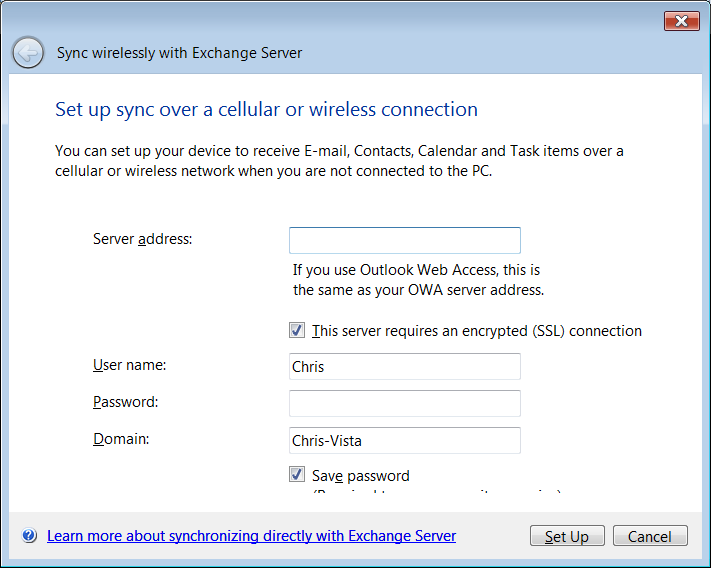
Here is the End a Partnership screen:
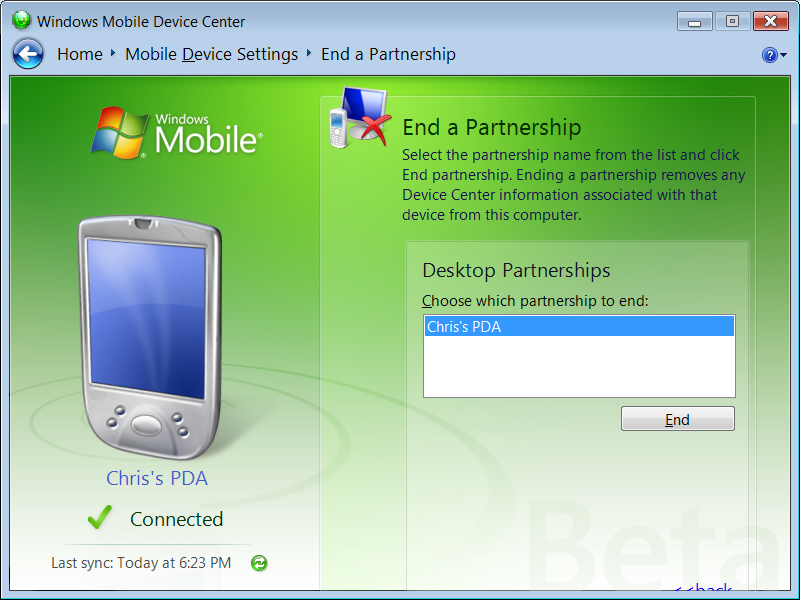
Here's the Backup & Restore screen:
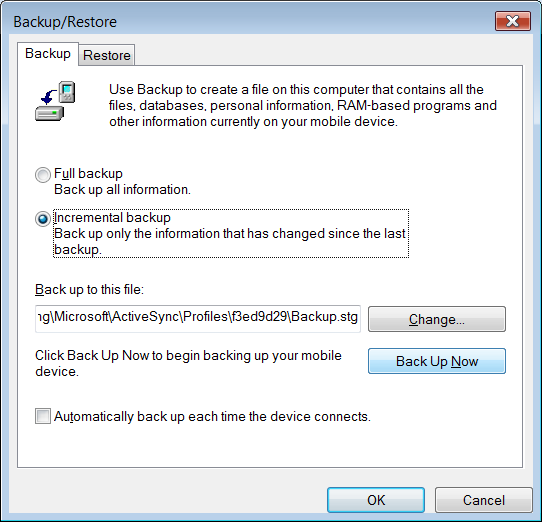
Conclusion
Basically WMDC offers the same features and options as ActiveSync 3.x did with Windows Mobile 2003 devices. However serial synchronization and infrared is no longer supported.
[an error occurred while processing this directive]


