|
|
Chris De Herrera's Windows CE Website |
|---|---|
About |
|
| By Chris De Herrera Copyright 1998-2007 All Rights Reserved A member of the Talksites Family of Websites Windows and
Windows CE are trademarks of
Microsoft All Trademarks are owned |
Windows Mobile Device Center
- OneCare Firewall Configuration
By Eric Chew and Chris De Herrera,
Copyright 2007
Version 1.00 Revised 2/11/2007
[an error occurred while processing this directive]
Introduction
This FAQ covers how to configure the firewall included with OneCare to allow you to sync with Windows Mobile Device Center (WMDC). To configure WMDC for use with Microsoft OneCare by following these steps:
OneCare currently (as of 2/1/07) doesn’t automatically configure it's firewall to support WMDC.
Here are the steps to configure OneCare to work with WMDC…
Open OneCare and choose Change OneCare Settings
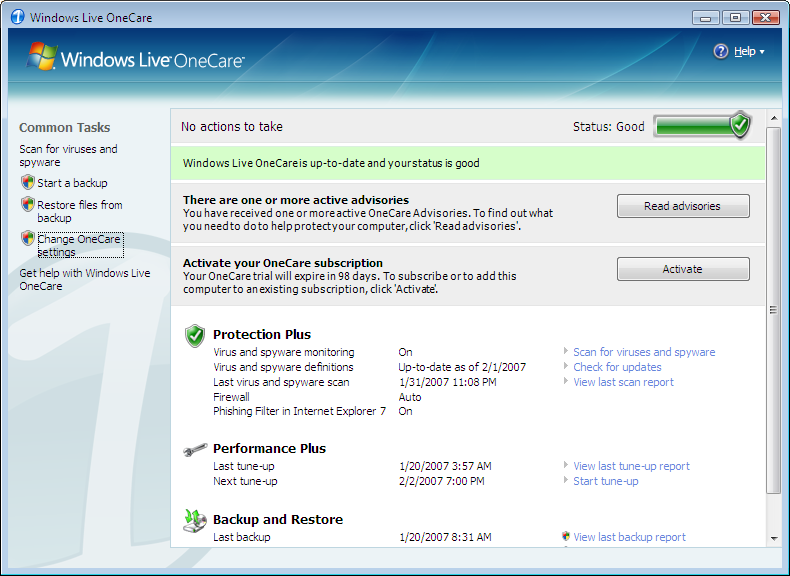
Click Firewall tab
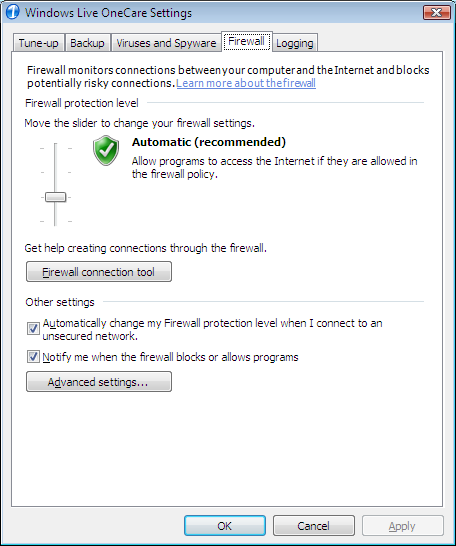
Select Advanced Settings.
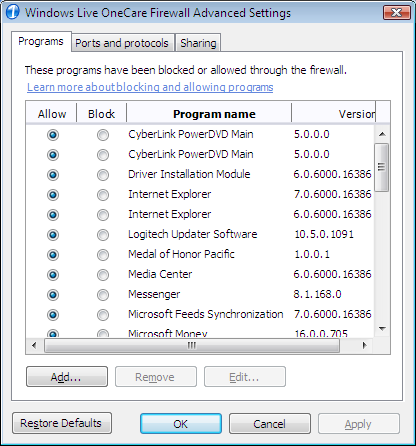
Click Add
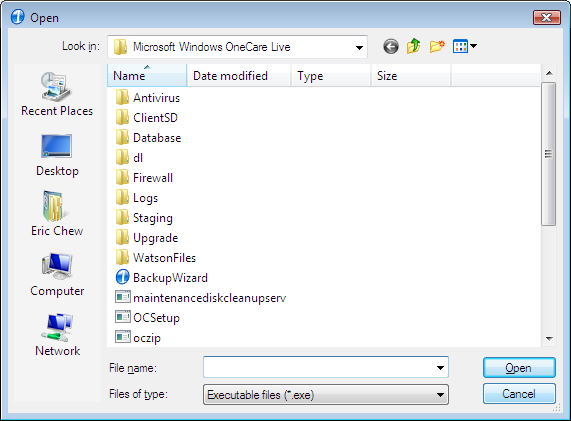
WMDC uses the following programs to communicate via TCP/IP:
C:\Windows\WindowsMobile\wmdHost.exe
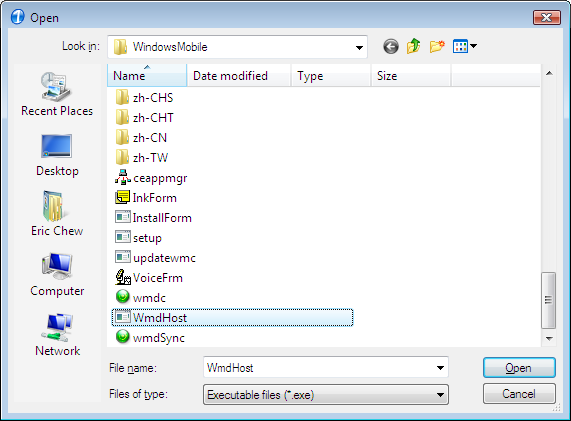
Select the Ports and Protocols tab…
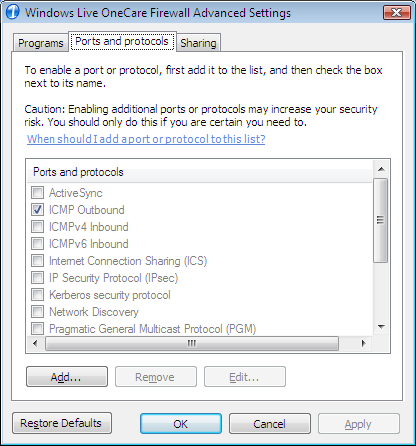
Then Add…

In the Name call it WMDC 990 Inbound
Leave the Protocol set to TCP and add 990 to port ranges (like below).

Repeat the above add process 5 more times for the following ports…
Port Protocol Connections for this protocol or port range:
| Port | Protocol | Direction |
| 990 | TCP | Inbound |
| 999 | TCP | Inbound |
| 5678 | TCP | Inbound |
| 5721 | TCP | Inbound |
| 26675 | TCP | Inbound |
| 5679 | UDP | Outbound |
Add one more port with the following settings like this…

And click ok when done. Once all 6 ports have been added, the firewall settings screen should look like this…

When complete, click ok all the way out and exit the OneCare settings screen. You should be all set to Sync using WMDC!
[an error occurred while processing this directive]


