|
|
Chris De Herrera's Windows CE Website |
|---|---|
About |
|
| By Chris De Herrera Copyright 1998-2007 All Rights Reserved A member of the Talksites Family of Websites Windows and
Windows CE are trademarks of
Microsoft All Trademarks are owned |
Pocket PC 2002 Service Pack 4 (EUU4)
README
By Microsoft Corporation,
Copyright 2003
Used with permission from Microsoft Corporation
[an error occurred while processing this directive]
Microsoft Pocket PC 2002 Update 4
Microsoft Pocket PC 2002 July 2003 Update
The following is provided to OEMs as template text for modifying customer documentation. OEMs are responsible for creating and distributing customer documentation (new, or by modifying this document), including specific installation instructions, individual region download instructions, documenting additional OEM improvements, and supplying any other OEM-specific information.
This document provides useful information for end users and IT professionals to successfully update Windows® Powered Pocket PC with the latest improvements to the Microsoft® Pocket PC 2002 software included in the update.
Improvements in This Update
This release contains the following improvements and fixes:
· Appointments that span over several days are displayed correctly in Calendar
· PPP Authentications succeeds when renegotiating CHAP authorization on LAC/CHAP LNS/CHAP extended networks
· Caret no longer moves position after task switch in Inbox
· IMG tag SRC attribute now supports relative URL longer than 30 characters in PocketIE
· Download of Attachments works properly
· Enter key submits HTML forms in PocketIE
· TAB on SIP properly shifts focus when tapped
· Improved performance when saving an RTF in Word
· Low/critical battery notification icon disappears as expected once battery is charged fully
· Removed cross domain security issue
For improvement details see Appendix A: “Improvement Details.”
All previous update improvements are also included. See Appendix B: “Previous Improvements” for a detailed list.
Installation
The Update.cab file includes the improvements described above as well as all previous updates. This is a ROM update. Once installed, the device will permanently store the changes in flash ROM. The .cab file is deleted from RAM automatically during installation. This saves the device RAM for applications and program memory.
- Be sure to back up all of the data on the Pocket PC before beginning the installation process.
- Ensure that the device has a minimum of 12 MB of free system RAM*. (Refer to your owner’s manual on how to free up additional memory.) The required memory is used only for the installation and will be available again once the setup has completed.
- Be sure to keep the device connected to your power adapter during the updating process.
* System RAM is RAM available to the device apart from additional RAM storage cards.
Updating your Pocket PC while connected to the Internet or intranet
1. Ensure that the device is connected to the Internet or intranet through either a modem or LAN card.
2. On the device, open Microsoft® Pocket Internet Explorer and enter the URL to the Update page. (Consult your OEM or system administrator if you are not sure of the URL.)
3. Navigate to the appropriate page to locate the Update.cab file.
4. Download the file.
5. Answer “Yes” in the dialog box when you are prompted.
The .cab file will open and install automatically. Answer questions when you are prompted during setup.
WARNING
· Do not enable the device password feature during the update process.
· Do not attempt to turn off or restart the device while the update is in progress.
· After applying a ROM update, do not attempt to restore a backup that was made before the ROM update was installed. A successful update should retain all of your data.
Updating your Pocket PC while connected to a desktop computer
1. Ensure that the device is docked and connected to a desktop computer that has Microsoft® ActiveSync® installed and running.
2. On the desktop computer, open your Internet browser and enter the URL to the Update page. (Consult your OEM or system administrator if you are not sure of the URL.)
3. Download the file to the desktop computer.
4. Open ActiveSync and click the Explore button.
5. On the desktop computer, drag and drop the Update.cab file onto the Mobile Device window.
6. On the Pocket PC, tap Start à Programs à File Explorer.
7. In File Explorer, tap the Update.cab file.
The .cab file will open and install automatically. Answer questions when prompted during setup.
WARNING
· Do not enable the device password feature during the update process.
· Do not attempt to turn off or restart the device while the update is in progress.
· After applying a ROM update, do not attempt to restore a backup that was made before the ROM update was installed.
Updating Tips
The Update.cab file is approximately 12 MB in size. If your device does not have enough storage RAM free, you will get an error when copying this file to your device. You can try adjusting memory or temporarily removing files from storage memory. Your OEM may also have individually installable update regions available.
Before you update, perform the following backup tasks.
- Make a backup of the device before starting the ROM update.
- Make a second backup after you have successfully applied the ROM update. (Old backups contain mismatched registry information after a ROM update is applied.)
To manually adjust device memory, perform the following steps.
1. Tap Start à Settings, and then tap the System tab.
2. Tap the Memory icon.
3. Move the slider to the right (toward the word “Program”) to increase storage memory. Be sure to leave at least 1 MB of Program memory free for the Update Setup program.
4. If additional space is needed, you can use the “Remove programs …” and “Find large files …” hyperlinks near the bottom of the Memory Settings screen.
Please refer to your device documentation for additional information about device memory management.
Appendix A: Improvement Details
· PPP Authentications succeeds when renegotiating CHAP authorization on LAC/CHAP LNS/CHAP extended networks
Problem:
PPP authentication fails when connecting through a LAC/CHAP - LNS/CHAP renegotiation.
Improvement:
PPP authentication will succeed as expected when connecting through a LAC/CHAP – LNS/CHAP renegotiation.
· IMG tag SRC attribute now supports relative URL longer than 30 characters in PocketIE
Problem:
A performance issue occurs when an HTML View control within an eVC++ 3.0 application attempts to process the <img> tag, and if that image tag has a src attribute that is
1. Relative - i.e. it doesn't start with file:// <> or http://
2. Path to the file is more than 30 chars long
Improvement:
An IMG tag SRC attribute can handle a relative URL of any length without causing any performance hit in Pocket IE.
· TAB on SIP properly shifts focus when tapped
Problem:
When tabbing through a web page, the TAB key should adjust focus from one text area to the next with each selection of the TAB key. The TAB key does not shift focus to the next text area, as expected, instead nothing happens and if the TAB key if selected again, the focus will shift but the SIP (Soft Input Panel) will minimize.
Improvement:
When browsing a web page with multiple text areas, selecting the TAB key will move the focus from one text area to the next and the SIP will remain in focus.
· Removed cross domain security issue
Problem:
PocketIE could allow access to a resource on another domain. This could potentially allow the user’s information to be used by the next domain.
Improvement:
- Include a Reg Key, HKLM\Software\Microsoft\Windows\CurrentVersion\Internet Settings Dword: Security_runActiveXControls (default is “1” – true) allows access to XML content on the local machine. This can be set by the user so they can determine if they would like this option on.
- Allow DTD access always, regardless of the base URL.
- Both the base URL and the access URL must originate from the same domain.
· Enter key submits HTML forms in PocketIE
Problem:
Hitting Enter on the SIP after entering data in an HTML form’s edit control does not submit the form. This behavior differs from 2002 devices.
Improvement:
Pressing Enter on a form will trigger the first submit button (if there are any) on the page. It does not do anything if the focus is on a multiline edit control, since in that case Enter should just act as a new line.
· Download of Attachments works properly
Problem:
Pocket IE on PocketPC does not recognize the change in Content-Type when an ASP (or ASPX) page uses Response.ContentType to specify a custom application/extension.
Instead of downloading a data file that has the correct name and application custom extension, it downloads the file with the .ASP extension.
Improvement:
The content/disposition information (filename) is now correctly passed to the Browser so that it will use the correct filename for downloading the attachment.
· Caret no longer moves position after task switch in Inbox
Problem:
While entering characters into a message in inbox, if the user moved away from the Inbox app and then returned, the caret would be moved to the start of the message, instead of in the location it was left. This posed a problem for 3rd party apps that used another application to enter characters from a snap on keyboard.
Improvement:
When moving between applications and Inbox message composure, the caret will remain in the location it was most recently.
· Improved performance when saving an RTF document in Word
Problem:
Pocket Word’s performance is poor when saving documents in RTF format compared to the performance of saving documents in other formats.
Improvement:
Pocket Word’s performance for saving an RTF formatted document is greatly improved.
· Appointments that span over several days are displayed correctly in Calendar
Problem:
Pocket Calendar may not display multiday appointments that span over the end/beginning of a month correctly in various views.
Improvement:
These types of appointments are now displayed properly.
· Low/critical battery notification icon disappears as expected once battery is charged fully
Problem:
If the user does not turn off/respond to the low/critical battery notification, he/she will still see the icon after he/she fully charges the device.
Improvement:
When the device is charged, any low or critical battery notifications will be removed, no need for any actions from the user
Appendix B: Previous Improvements
Pocket PC 2002 updates are cumulative. Installing the latest update .cab file automatically installs all previously released improvement updates. Some devices may have some or all of these improvements already in ROM (depending on the manufacturer and the date). The following list shows previously-released improvement updates since Pocket PC 2002 was originally released.
· User receives "page contains errors" when visiting a WML page with foreign characters over a non-SSL connection
Problem:
When visiting a Wireless Markup Language (WML) page that contains extended characters, the following error message is generated.
The page contains errors and cannot be displayed.
This problem occurs only when the page is encoded in Universal Character Set Transformation Format 8 (UTF-8) by a WAP gateway. This does not affect Hypertext Markup Language (HTML) Web browsing or navigating directly to a WAP page without a gateway.
Improvement:
With this update, WML browsing over WAP now functions correctly.
· New “Bliss” Today Theme
Improvement:
The “Bliss” theme is added to Start>Settings>Today list of themes. The default Today screen is automatically updated with this fresh new theme if the current device theme is set to <Default>. If a different theme is selected, the “Bliss” theme can be manually selected at any time.
Note the SHELL region must be installed for this improvement to be complete.
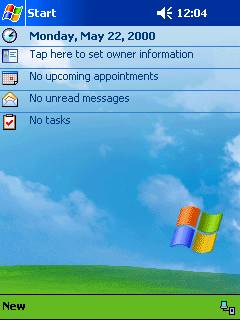
· Windows Media Player Full Screen playback breaks on second played clip
Problem:
The lower portion of the screen will not render video properly after the first video clip when playing a playlist containing more than one video with full screen enabled.
Improvement:
Windows Media Player is now updated, and the problem is corrected.
· Windows Media Player is upgraded to version 8.5
Improvement:
Windows Media Player 8.5 for Pocket PC takes your mobile digital media experience to the next level. With improved performance across the board, easier to use features, and built-in support for the Pocket PC Connection Manager, going mobile has never been more fun.
Improved Performance and Quality:
Windows Media Player 8.5 for Pocket PC delivers significant, overall performance increases on Pocket PC, including faster playlist and content loading, improved video and audio playback, and improved memory use.
Improved Playlist Management:
Windows Media Player 8.5 for Pocket PC has easier and more full-featured playlist management including faster detection of large content libraries, and an improved folder view that enables single-click creation of playlists from entire directories of content.
Better Connection Manager Integration:
Windows Media Player 8.5 for Pocket PC now takes advantage of the built-in capabilities of the operating system to detect the connection settings of your device. This means that once your device is configured for online access, the player will automatically be able to access the content you want without specifying additional connection or proxy settings.
More Robust Streaming Support:
Windows Media Player 8.5 for Pocket PC improves the streaming experience by providing better handling of lost or weak signals. Enjoy greater reliability in both wireless and wired environments.
· FTP User/Password authentication default overrides user “anon”
Problem:
When connecting to a FTP server, the FTP API InternetOpen() always passes username=anon and passwd=user@domain, even if the application passes username and passwd to the API.
Improvement:
InternetOpen now checks if a user name or password is provided. If both are blank, then default value is used. Note that this improvement does not affect Pocket Internet Explorer FTP authentication behavior.
· Pocket Internet Explorer stops responding when attempting to view some secured Web sites
Problem:
The DES56 cipher is not supported by Pocket PC. However, navigating to a Web site that selects this cipher would cause Pocket Internet Explorer to stop responding and disappear.
Improvement:
Web sites can still choose from the list of supported ciphers, but DES56 will no longer be listed.
· Pocket Internet Explorer sometimes does not send Submit button Name/value information
Problem:
When an HTML FORM contains multiple SUBMIT buttons with the same NAME (for example, control collection), none of the button information is sent to the server computer when the user selects one of the SUBMIT buttons.
Improvement:
SUBMIT buttons can now be recognized as control collections (like BUTTON and RADIO already are) and submit the information of the SUBMIT button that the user interacted with.
· Pocket Internet Explorer is slow to load a pages with JScript
Problem:
Pocket Internet Explorer takes significantly more time to load pages containing JScript as compared to Pocket PC 2000. It can take over ten seconds for a large JScript block to display what should take less than one second.
Improvement:
JScript loading is now significantly faster.
· PPP LCP renegotiation request causes unexpected disconnect
Problem:
Any Point-to-Point Tunneling Protocol (PPTP) or Virtual Private Network (VPN) secure tunnel that requires a Link Control Protocol (LCP) renegotiation request causes the connection to end unexpectedly. This can also affect connecting to a wireless cellular network if the network configuration requires LCP renegotiation.
Improvement:
LCP renegotiation no longer causes unexpected disconnect.
· PPP Networking
Problem:
PPP fails to work when the PPP server does not provide a gateway IP address. PPP links, such as General Packet Radio Service (GPRS) connections, typically do not require a gateway; therefore, PPP servers do not have to provide a gateway IP address.
Improvement:
This problem has been corrected by inserting a gateway address in routing tables if no gateway address is provided.
Any user-defined static DNS entry is always overridden automatically when establishing a PPP connection. This prevents proper DNS configuration if the remote access server (RAS) called does not provide DNS information.
Internet Protocol Control Protocol (IPCP) now requests DNS only when a user-defined static DNS is not provided by the user.
· TAB key in Pocket Internet Explorer does not move between fields
Problem:
TAB key was not supported in the original Pocket Internet Explorer. Extension keyboards and devices with integrated TAB keys could not use the TAB key to navigate to different fields in Pocket Internet Explorer.
Improvement:
TAB key is now supported.
· Cannot send messages through SMTP servers that send more than one response line
Problem:
E-mail messages cannot be sent through SMTP mail servers that send more than one response line upon initial connection. The following error message is generated.
The message(s) could not be sent. Verify that you have network coverage and that your account information is correct and then try again.
Improvement:
With this update, Inbox now reads the entire response from the SMTP server.
· IMAP4 service stops responding when attempting to download e-mail with certain attachments
Problem:
IMAP4 service will stop responding while retrieving messages if any message has a specific type of attached file.
Improvement:
File attachments that were previously affected will now successfully download to the device.
· PocketWord and Notes stops responding after tapping ENTER at the end of a very long string that has no spaces.
Problem:
If ENTER or a space is added to a sentence or paragraph that has many characters with no spaces, it is possible that Pocket Word or Notes stops responding. (Typically this requires over 256 characters without break.)
Improvement:
The problem is now resolved.
· Advanced VPN Settings will not save in Pocket PC 2002
Problem:
Connection Manager Advanced VPN settings will not save. This prevents use of “Use specific IP address” and other advanced VPN settings.
Improvement:
Advanced VPN settings can now be saved as expected.
· System .WAV sound files have extra noise at the end
Problem:
Copyright and other text information embedded at the end of .wav files are played as sound. This causes extra noise at the end of each sound file (except Alarm2.wav).
Improvement:
Copyright information was removed from .wav files.
· IP addresses reversed upon restart of Connection Manager
Problem:
IP addresses are reversed each time they are viewed in Connection Manager. As a result, connections to Internet sites that require static IP addresses may fail.
Improvement:
With this update, Connection Manager now prevents reversing IP addresses.
· Microsoft® Server ActiveSync® client added
Improvement:
Microsoft® Server ActiveSync® client gives users the ability to synchronize directly through Microsoft® Mobile Information 2002 Server with their Microsoft® Exchange Server.
· Pocket Outlook Object Model (POOM): adding recipients doesn't flag appointment as meeting
Problem:
For devices updated between December 2001 and August 2002, POOM applications are no longer able to send meeting requests to the attendees. POOM also does not synchronize the calendar's attendee information on the device to the desktop computer.
Improvement:
This problem is now resolved.
· POOM Contacts performance is much slower as compared with the original version of Pocket PC 2000.
Improvement:
POOM Contacts reading is significantly improved, especially when reading multiple properties (such as reading all contacts as part of a backup or restore verification).
· Server Sync cannot synchronize if a specific meeting is in Inbox or Calendar
Problem:
Some very rare types of meeting requests can cause Server ActiveSync to fail synchronizing any data until the meeting request is deleted. The solution is to manually identify the meeting request and manually delete it, to restore the ability to synchronize.
Improvement:
Server ActiveSync on the device now shows a warning identifying the specific meeting, and does not synchronize this type of meeting request.
· “Trouble Connecting” error appears even when a user wants to end a connection
Problem:
Manually ending the connection or pressing the Power button to suspend the device while the connection is in use causes the “Trouble connecting” error to appear.
Improvement:
The “Trouble Connecting” error is now suppressed when a user or an application ends the connection, or when a device suspend request signals a connection shutdown.
· Unable to use Server ActiveSync with user name containing extended characters
Problem:
When extended characters are used in the user name for Server Synchronization, the device-side client sends a poorly formatted HTTP header and causes synchronization to fail, causing an HTTP 401 error.
Improvement:
The problem is now resolved.
[an error occurred while processing this directive]


