|
|
Chris De Herrera's Windows CE Website |
|---|---|
About |
|
| By Chris De Herrera Copyright 1998-2007 All Rights Reserved A member of the Talksites Family of Websites Windows and
Windows CE are trademarks of
Microsoft All Trademarks are owned |
Excel 2007 FAQ
By Chris De Herrera,
Copyright 2006
Version 1.01 Revised 12/5/2006
[an error occurred while processing this directive]
Introduction
Recently Microsoft sent Office 2007 to manufacturing. So I began some testing with it. I found that there are changes to the default save file format to allow you to open Office files on your Windows Mobile 2003, Windows Mobile 2003 SE or Windows Mobile 5.0 device. Please note that Pocket Office formats (.PXL and .PWD) are not supported. So here are the FAQs on how to change the default file save formats to be compatible with your Windows Mobile device.
Microsoft maintains a web page on the Ecma Office Open XML Formats frequently asked questions which explains that you can install an update for Office 2000, 2002 or 2003 to support Office 2007 formats. However there is no upgrade for any Pocket PC or Smartphone.
Please keep in mind that there may be a loss of formatting related to the new 2007 file format when files are saved in the prior format.
Excel 2007
The default file format for Excel 2007 is .xlsx (xml format). The default format is not supported by Pocket PCs. So to change the format, click on the Windows logo at the top left and then click on the Excel Options button. Then click on the Save option as shown below. Then click on the Save files in this format to select Excel 97-2003 Workbook.
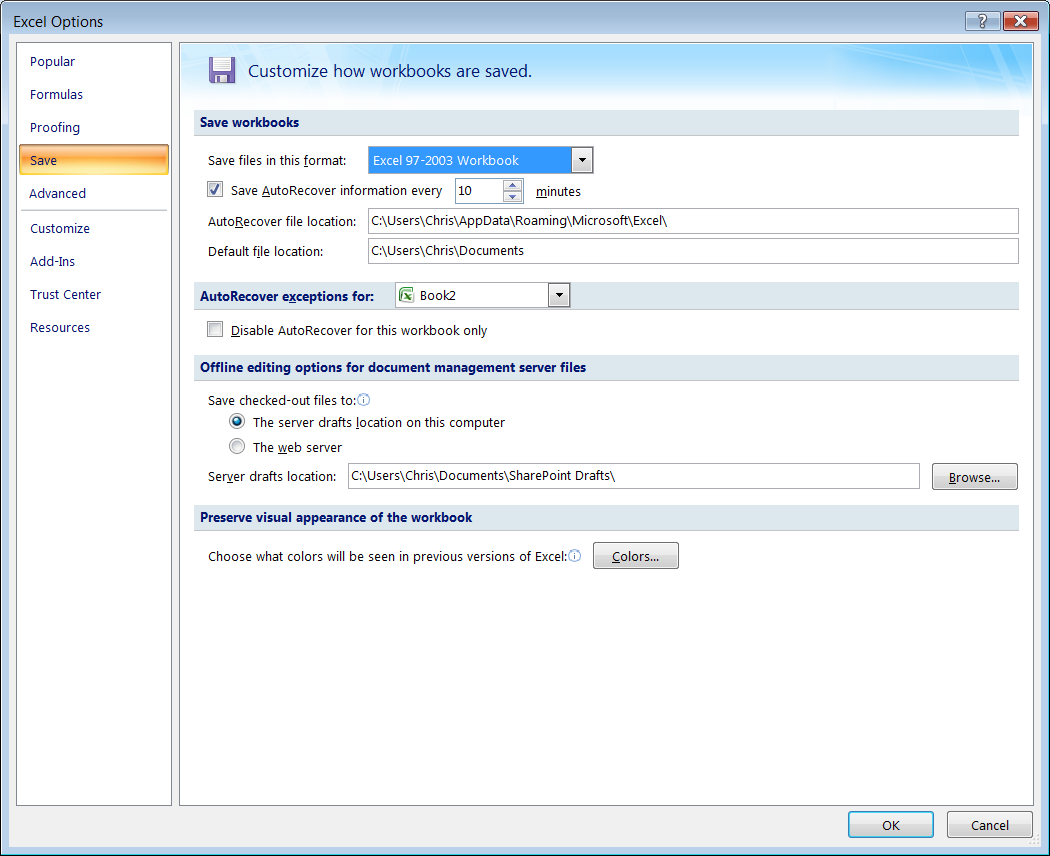
Conclusion
Once these changes have been made, all future updates will have Excel 2007 create files that are supported with Windows Mobile Pocket PCs.
[an error occurred while processing this directive]


