|
|
Chris De Herrera's Windows CE Website |
|---|---|
About |
|
| By Chris De Herrera Copyright 1998-2007 All Rights Reserved A member of the Talksites Family of Websites Windows and
Windows CE are trademarks of
Microsoft All Trademarks are owned |
ActiveSync Backup and Restore
Guide
By Chris De Herrera, Copyright
2003
Version 1.00 Revised 10/5/2003
[an error occurred while processing this directive]
Introduction
Performing backups and restores is a very important part of saving information on the Pocket PC. Here are the screens from ActiveSync 3.7 for Backup and Restore: (Note: With ActiveSync 4.x, Microsoft no longer offers the ability to backup and restore your Pocket PC.)
To Perform a Backup
Before you begin, you must plan for an appropriate amount of time (20 min to an hour or more) to perform the backup. It is very slow via the serial port, and faster via USB. Via Wi-Fi or Ethernet is the fastest overall so if you've got it, use it. Also do not use your Pocket PC while performing a backup.
1. Launch ActiveSync on your PC.
2. Begin synchronization as usual.
3. Click on the menu item, Tools - Backup/Restore to see the screen below:
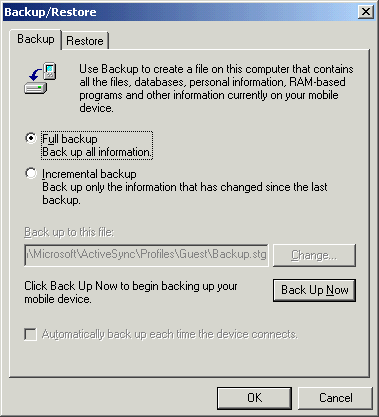
You will see this screen as the backup is in progress.
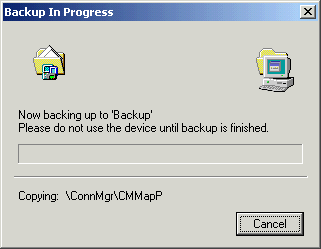
You will see a message on the PC saying that the backup is complete.
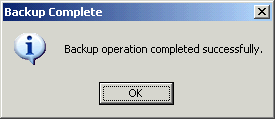
Prior to performing a restore your Pocket PC must meet the following criteria:
-
The Pocket PC OEM, model number and rom release must be the same as the one when the backup is performed.
-
The Pocket PC must be the same language as the backup was performed with.
-
You must set the regional settings the same as when the backup occurred.
Make sure you plan an appropriate amount of time to perform the restore since it may take 20 minutes to over an hour depending on how large the backup is. Also do not use your Pocket PC while performing a backup.
To Restore:
1. Launch ActiveSync on your PC.
2. Start a guest connection to your desktop
3. On the PC in ActiveSync, Click on Tools - Backup/Restore
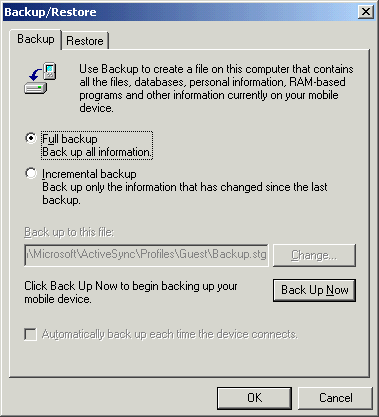
4. Then click on the Restore Tab.
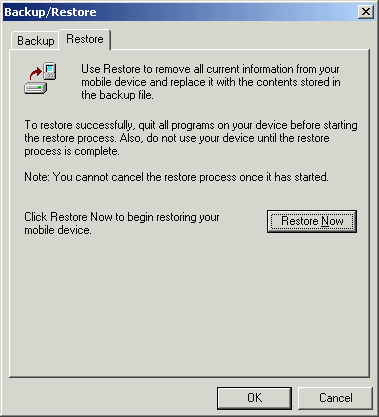
5. Then select the option to find your backup. You should be able to find it under Pocket_PC.
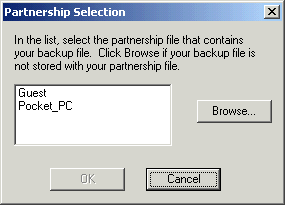
6. Then click OK to restore the backup.
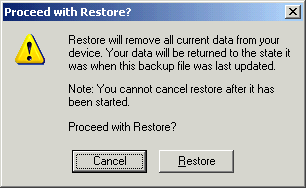
You will see this status screen showing the restore in progress:
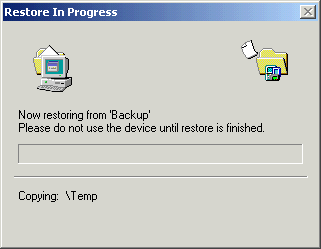
This screen is displayed when the restore is complete
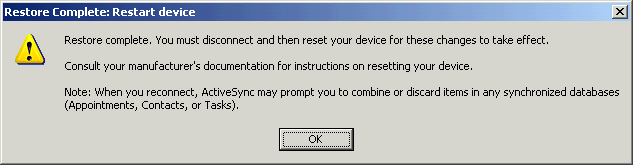
7. Once the restore is complete, press the reset
button.
8. Then try and connect with ActiveSync and you should be back in
business.
[an error occurred while processing this directive]


