|
|
Chris De Herrera's Windows CE Website |
|---|---|
About |
|
| By Chris De Herrera Copyright 1998-2007 All Rights Reserved A member of the Talksites Family of Websites Windows and
Windows CE are trademarks of
Microsoft All Trademarks are owned |

Sample Programs courtesy of
Terence Goggin,
Information Appliance Associates
[an error occurred while processing this directive]
RegKing 2003 -
The Ultimate Hack Tool for Beginners!

Install and uninstall registry hacks. This is designed to be very easy for users to update their Windows Mobile 2003, Pocket PC.
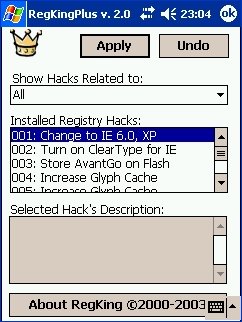
Note: These registry hacks are not supported by Microsoft or any of the hardware manufacturers. For background information on registry hacks visit the Pocket PC Registry Tweaks.
List of Hacks:
Hacks for RegKing2003 (for Pocket PC 2003 devices) - now sorted by category!
Display
Set Glyph Cache to 16384 - Makes graphics rendering faster
Set Glyph Cache to 32768 - Makes graphics render faster – MS recommends this for IE 6.0
Increase Font to 17 points - Requires Soft Reset.
Increase Font to 16 points - Requires Soft Reset
Increase Font to 15 points - Requires Soft Reset
Decrease Font to 14 points - Requires Soft Reset
Decrease Font to 13 points - Requires Soft Reset
Decrease Font to 12 points - Requires Soft Reset
Decrease Font to 11 points - Requires Soft Reset
Makes the system display font bold - Requires Soft Reset
Makes the system display font italic - Requires Soft Reset
Change Font to Frutiger Linotype - the same font as Reader uses - Requires Soft Reset
Turns on Battery Warning message when you insert a PC Card or CompactFlash Card - Requires Soft Reset
Turns on Windows Animation - Requires Soft Reset
Turn Menu Animation Off
Enable ClearType in All Applications
Increase Fonts in Inbox
Widen the Scroll Bars
Narrow the Scroll Bars
Input
Set Letter Recognizer as Default
Set Block Recognizer as Default
Enable ClearType in All Applications
Disable all application buttons
Disable the ability to set the time/timezone
Increase the Terminal Services Client local bitmap cache
Disable the ability to add IMAP4 or POP3 accounts in Inbox
Change Transcriber ink to green
Change Transcriber ink to red
Change Transcriber ink width to 2 pixels
Network
Set TCPWindowSize to 65535 - Increase the buffer size for TCP/IP.
Increase the Terminal Services Client local bitmap cache
Add the Wireless Ethernet icon in Settings
Pocket Internet Explorer
Makes Pocket IE pretend to be IE 6.0 - Should allow you to access secure websites like banking or brokerage houses. Right now most sites just check the browser's version and if it is less than 4.02 it does not allow you access. PIE by default reports IE 4.01 so you won't get access.
Enables ClearType in all HTML Applications including AvantGo - Fixed in this release.
Change AvantGo Channels to \Storage Card\AvantGo (must create directory on Storage card, copy files from \Windows\AvantGo to \Storage Card\AvantGo and resync)
Show JavaScript errors in Pocket Internet Explorer - Handy for web developers.
Allow 8 simultaneous downloads for Internet Explorer
Remove Built-in Favorites
Turn off joystick navigation in Internet Explorer
Security
Turn off ActiveX Controls in IE
Turn off Scripting in IE
Disable MSN Messenger
Disable the ability to set the time/timezone
Disable the ability to add IMAP4 or POP3 accounts in Inbox
Add Administrator Password to Setting to prevent users from installing applications, autorun, run dialog, or RAPI registry updates.
Other
Turns on Battery Warning message when you insert a PC Card or CompactFlash Card - Requires Soft Reset
Wakeup Power-Off Timeout
Experimental – Hacks to be tested by users!
Create an application download log
Create AirSync (Mobile Information Server) logs
Download RegKing 2003 to your Pocket PC!
[an error occurred while processing this directive]
Click here for Advertising Information


